Setting up a fast git server on Raspberry Pi Zero W with Go Git Service (Gogs) and Raspbian Stretch Lite
The Go Programming Language is a compiled programming language created by Robert Griesemer, Rob Pike, and Ken Thompson from Google in 2009. With Google Go, it is possible to build programs that run efficiently on minimum hardware resources. The compiled code runs close to the speed of C. Use cases of Go Programming language includes Docker, Kubernetes and Go Git Service.
If you happen to need a self-hosted git server to track software projects that you build on the side, you can consider using Go Git Service. With the Raspberry Pi Zero W bundle set, you can set up a fast git server that does not take up too much space on your desk.
This post details how you can setup a fast git server on Raspberry Pi Zero W with Go Git Service and Raspbian Stretch Lite.
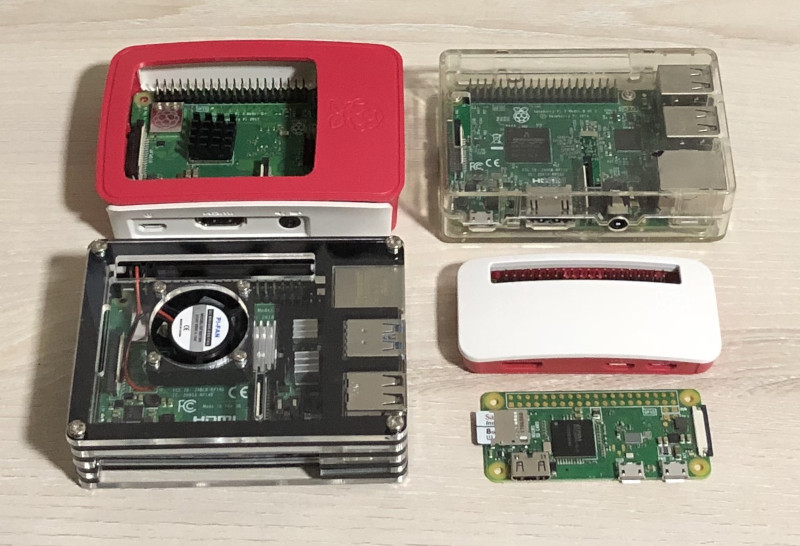

Follow us