Setting up a free CA signed SSL certificate from Let’s Encrypt for my LEMP server on my Raspberry Pi 3 with an Ubuntu Server 15.10.3 image to secure my WordPress site
After setting up a LEMP web server on Raspberry Pi 3 with an Ubuntu Server 15.10.3 image to host my new WordPress website, a good colleague of mine recommended me to try implementing a free certified SSL certificate. The intelligent and generous folks from Let’s Encrypt had created a free and open Certificate Authority and an automated workflow for websites to generate certified SSL certificates for serving trusted and encrypted communication.
Since, there is no cost involved in implementing the SSL certificate, I went on to try and implement one on the Nginx server on my Raspberry Pi 3.
This post documents my process on setting up a Let’s Encrypt certified SSL certificate for my Nginx server on my Raspberry Pi 3.
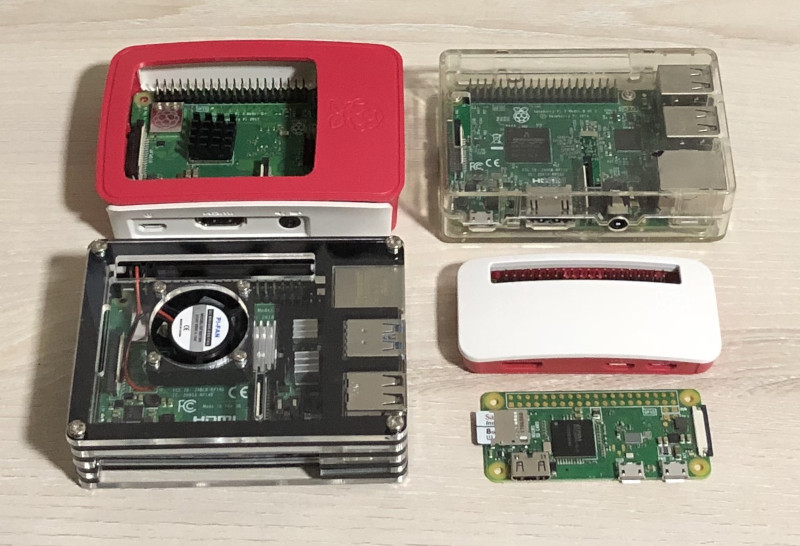

Follow us