Raspbian Stretch Lite project ideas
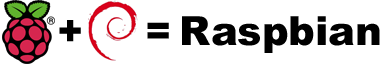
In order to make a Raspberry Pi do work for you, you will need to install an operating system for your Raspberry Pi.
Since Raspbian is the official Raspberry Pi operating system, it is well supported by the community. When you are implementing Raspberry Pi projects that do not require a desktop environment, it is more efficient to install Raspbian Stretch Lite.
In case you are looking for project ideas based on Raspbian Stretch Lite, here are some ideas for you.
Getting started with Raspbian Stretch Lite
When you have a Raspberry Pi that has a RJ45 port, follow this guide to setup Raspbian Stretch Lite with SSH server enabled. After you had done so, you will then be able to configure your Raspberry Pi from another computer in the same network.
When you have a Raspberry Pi that has a WiFi adapter, you can setup Raspbian Stretch Lite with remote configuration over WiFi on first boot. As a result of that, you will be able to configure your Raspberry Pi from another computer over WiFi.
When your Raspbian Stretch Lite starts up for the first time, there are some recommended configurations to perform. In such a case, follow this guide to perform some configurations on the first run of your Raspbian Stretch Lite.
Setup a reverse proxy server on Raspbian Stretch Lite
Before you can host multiple websites from home with a single IP adddress, you need to setup a reverse proxy server. So build a reverse proxy server with Nginx, Certbot, Raspbian Stretch Lite and Raspberry Pi 3. After you had done so, you can reach your websites via different domain names to the same IP address.
Setup DDclient on your Raspbian Stretch Lite to use Namecheap dynamic DNS to update your domain when your home’s public IP address changes
Because of dynamic DNS, Namecheap is the best domain name registrar for hosting your web server at home. When you get your domain from Namecheap, this is how to setup DDclient on your Raspbian Stretch Lite to update your domain when your home’s public IP address changes.
Setup a Web IDE on Raspbian Stretch Lite for software development
Whenever you feel like coding, a Raspberry Pi 3 Codiad Web IDE will enable you to do so with a web browser.
Setup a fast Git server on Raspbian Stretch Lite to help you take care of your codes
Once you use a Git server to track your code changes, you can delete codes that you do not need right away. Therefore, setup a Gogs Git server on Raspbian Stretch Lite. In case you need it, you can refer to the following guides to do so:
- Setup your own Raspberry Pi 3 git server with Gogs and Raspbian Stretch Lite
- Setting up a fast git server on Raspberry Pi Zero W with Gogs and Raspbian Stretch Lite
Setup Jenkins on Raspbian Stretch Lite
Since software deploying and building tasks are repetitive, you can offload them to an instance of Jenkins. So setup Jenkins on a Raspberry Pi 3 with Raspbian Stretch Lite to help you automate the boring and repetitive stuff.
Using Raspbian Stretch Lite for running your Python 3 applications
Since Python 3 is a versatile programming language, it can be used for realising many Raspberry Pi use cases.
In case you need it, you can follow one of the following guides to setup your Raspbian Stretch Lite to run Python 3 applications:
- Setup Raspbian Stretch Lite on Raspberry Pi 3 to run Python 3 applications
- How to setup Raspbian Stretch Lite on Raspberry Pi Zero W to run Python 3 applications
When you have a Python 3 Flask application, you can follow this guide to deploy your Python 3 Flask application on Raspberry Pi 3 with Raspbian Stretch Lite, Nginx, Supervisor, Virtualenv and Gunicorn.
Setup project management platform on Raspbian Stretch Lite
When you feel aimless in realising a new project idea, you can try planning your project on a project management platform. In such case, setup Taiga project management platform on Raspberry Pi 3 with Raspbian Stretch Lite to help manage your next project.
Setup a blog on Raspbian Stretch Lite
After you have convinced yourself on why you should blog, the next step will be to setup your own blog. In such a case, setup a blog on a Raspberry Pi to build up content and gauge your interest in blogging. Given these points, follow one of these guides to setup WordPress on Raspbian Stretch Lite:
- Setting up WordPress on Raspberry Pi Zero W with Raspbian Stretch Lite, Nginx, MariaDB and PHP as the LEMP stack
- Setting up WordPress on Raspberry Pi 3 with Raspbian Stretch Lite, nginx, MariaDB and PHP 7 as the LEMP stack
Setup phpMyAdmin on Raspbian Stretch Lite
When you have a project based on MariaDB and MySQL running on Raspbian Stretch Lite, you can consider using phpMyAdmin. Since phpMyAdmin ease database administration, setup phpMyAdmin on your Raspbian Stretch Lite, Nginx, MariaDB / MySQL and PHP 7 LEMP stack.
Setup your own Wiki on Raspbian Stretch Lite
Another good content management platform is a Wiki site. In case you need it, this is how to setup your own DokuWiki site on a Raspberry Pi 3 running Raspbian Stretch Lite.
Setup home surveillance system on Raspbian Stretch Lite
When you are away from home, a CCTV system can help you keep tabs on your assets. In this situation, you can
setup a Raspberry Pi Zero W CCTV camera with motionEye and Raspbian Stretch Lite

Follow us