How to setup a Raspberry Pi LEMP server with Raspbian Buster Lite for running PHP applications
Many useful applications are written in PHP backed by MariaDB/MySQL for data persistency.
When you wondering what you can use a Raspberry Pi for, one way is to turn it into a LEMP server for hosting PHP applications.
With this in mind, let us look at how we can setup a Raspberry Pi LEMP server with Raspbian Buster Lite for running PHP applications.
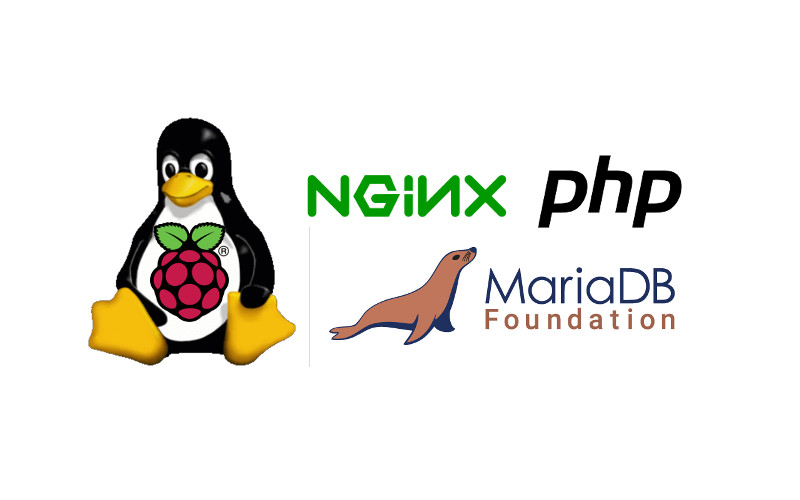

Follow us