How to prepare a virtual environment to run a gpiozero based project on Raspbian Stretch
When you use a virtual environment to run your application, you isolate the dependencies in its own container.
In such a situation, you can ensure that your application can run alongside other applications with incompatible dependencies.
Therefore, I always favour the use of virtual environment for running my Python applications.
With this in mind, this is a story about preparing a virtual environment to run a gpiozero based project on Raspbian Stretch.
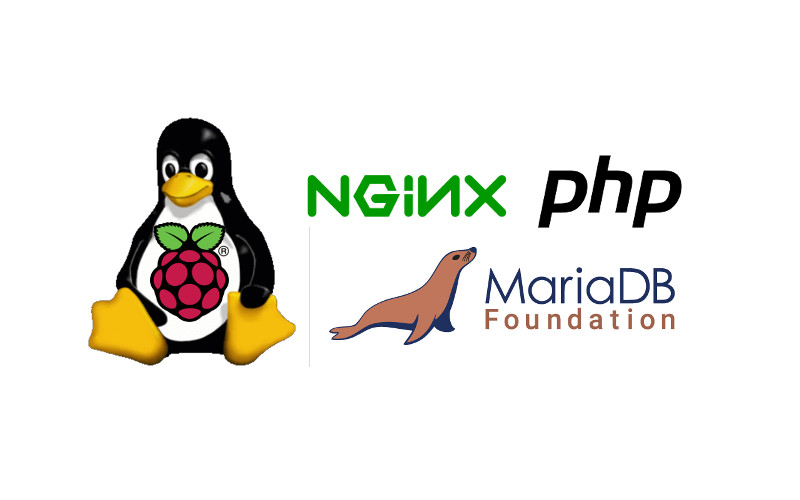

Follow us