How to host a static website on your Raspberry Pi Zero W with Raspbian Stretch Lite and Nginx web server
After you capture the Northern Lights with an entry level DSLR, you may want include them in your personal portfolio. Until you find the time to setup a content management system for your personal portfolio, you want to keep it as a static website.
At this point in time, you saw that Raspberry Pi Zero W and cover lying on the table. In addition to that, you have a spare micro USB charger that you used for charging your old Android phone.
Since you do not have any other use for these items, you decided to host your personal portfolio on that Raspberry Pi Zero W.
With this intention, this is how you can host a static website on your Raspberry Pi Zero W with Raspbian Stretch Lite and Nginx web server.
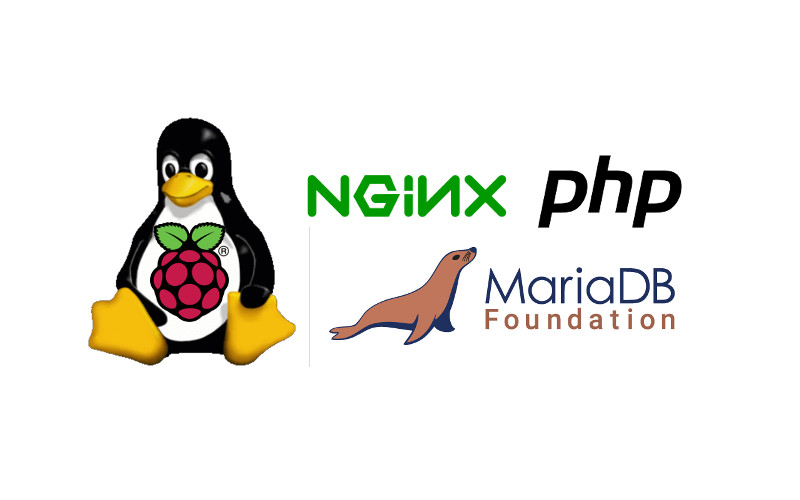

Follow us