An easy way to install Raspberry Pi OS – using Raspberry Pi Imager
Once got an microSD card for your Raspberry Pi in your mailbox, you can install an operating system to run it.
Typically, we download a Raspberry Pi image and use one of the imaging software to write it to our microSD card.
When the Raspberry Pi Imager came into the picture, the download step is consolidated into a single workflow.
Given that, this is how you can use the Raspberry Pi Imager to install Raspberry Pi OS.
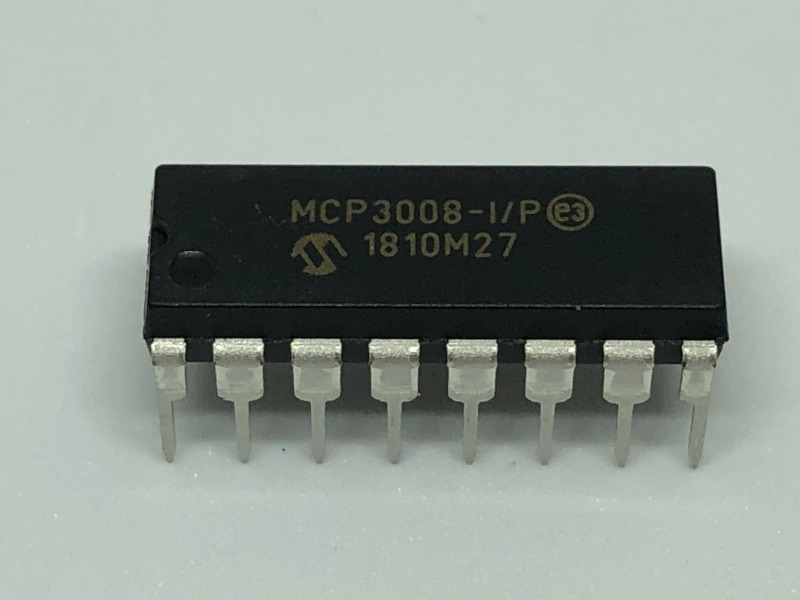

Follow us