Why get a Raspberry Pi?
If you are in the computer technology industry, then you most probably have heard about the Raspberry Pi.
When a Raspberry Pi was first launched in 2012, there were limited USD 35 alternatives for Raspberry Pi. Therefore, buying a Raspberry Pi is a no-brainer to get started with Internet of things (IoT) projects. A Raspberry Pi would be an affordable ticket to the world of IoT.
However, as newer single board computers get into the market, it becomes harder to make a buying decision. Especially if you habitually practice delay gratification, you may face quite a bit of procrastination in getting a Raspberry Pi.
So why should you get a Raspberry Pi?
In case you are deciding whether to buy a Raspberry Pi, here are some reasons for you to get one.
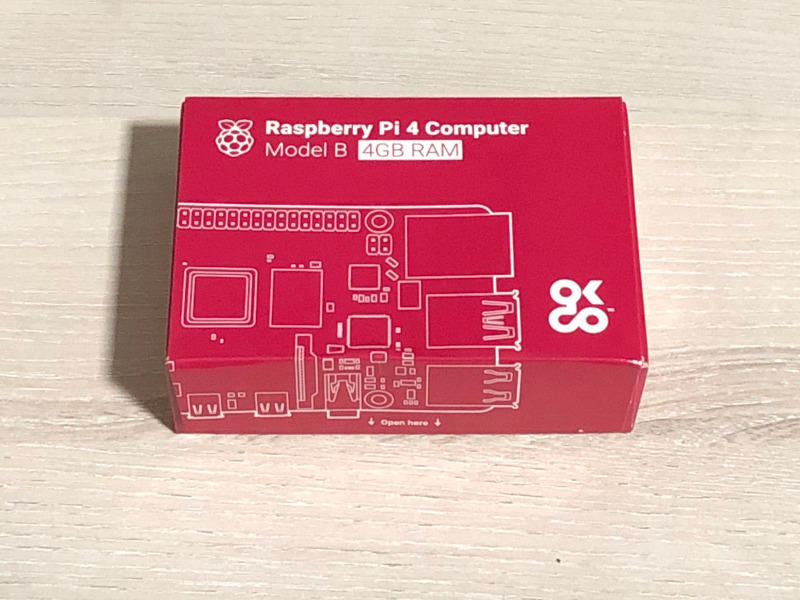

Follow us