How to host a WordPress website on a Raspberry Pi with Raspbian Buster Lite and Nginx
If you are thinking of starting a blog about computer technology, then you can consider hosting a WordPress website on your Raspberry Pi.
Since Raspberry Pi is a capable machine that does not take up too much space and power, it is a good as a web server.
In addition, if you have an Internet subscription that does not block port 80 and 443, hosting a WordPress at home can be cost effective.
Given these points, let’s look at how we can host a WordPress website on a Raspberry Pi with Raspbian Buster and Nginx.
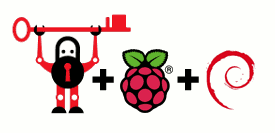
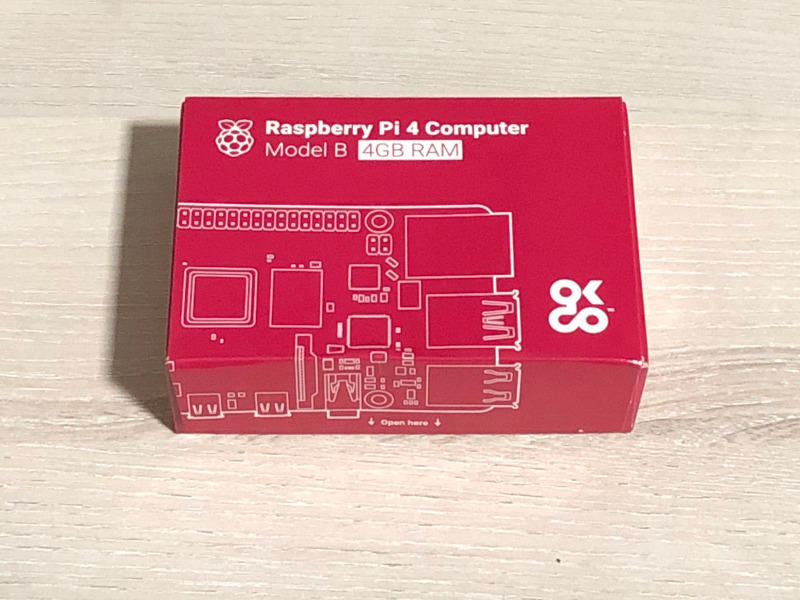

Follow us