Raspberry Pi server project ideas
Since a Raspberry Pi is a good gift for programmers, you may have received one if you code for a living.
After returning a gift to your girlfriend, you start to look for project ideas for your Raspberry Pi.
So what can you do with your Raspberry Pi?
Since a Raspberry Pi can run operating systems based on Linux, it is perfect for server applications.
In case you need some Raspberry Pi server project ideas, here are some for you to consider.
Different ways to enable the SSH server on your Raspberry Pi
So what is one thing to do so that you can remotely administer your Raspberry Pi?
One option is to enable the SSH server on your Raspberry Pi. Once you have enabled your SSH server, you will be able to use the SSH program to remotely administer your Raspberry Pi.
Given that, here are the different ways to enable the SSH server on your Raspberry Pi.
Running your Raspberry Pi as a reverse proxy server
The reverse proxy server is one of the best invention made for the internet.
When you have a Raspberry Pi reverse proxy server, you will be able to host multiple websites from your home.
Host a static website with your Raspberry Pi
Looking to showcase your skill as a web developer?
One way is to put up your own personal portfolio online as a static website.
Since a static website is just a collection of files that do not change, your Raspberry Pi can be a very good host.
So go ahead and host a static website with your Raspberry Pi. You will definitely brand yourself better as a techie with your own platform.
Running a SMTP server on your Raspberry Pi
When you have a SMTP server running on your Raspberry Pi, applications on your Pi can send out emails.
If you require the functionality to send out email from your Raspberry Pi, then you will want to install Postfix on your Raspberry Pi.
Running Jenkins on your Raspberry Pi
Jenkins help offload programmers from performing repetitive tasks like:
- running unit tests to make sure new code does not break existing codes.
- compiling and packaging the binaries from codes and dependencies.
- deploying new binaries to testing servers.
- checking whether production server is up and running.
- and etc.
So if you have such tasks to automate at home, you may want to setup Jenkins on a Raspberry Pi.
Running your Raspberry Pi as a web server for LEMP based applications
Many server applications run on a LEMP stack. When you have setup a Raspberry Pi web server on a LEMP stack, there are many server applications that you can run on your Raspberry Pi.
Setting up phpMyAdmin on your Raspberry Pi
If you run applications on a Raspberry Pi LEMP stack, then you will find phpMyAdmin a very useful tool.
So setup phpMyAdmin on your Raspberry Pi to help you administer your MariaDB or MySQL database instances through a web browser.
Use your Raspberry Pi to host your WordPress blog
If you want to start a blog about computer technology, you can choose to host it on your Raspberry Pi.
Since WordPress is a powerful content management system, you may want to setup WordPress on a Raspberry Pi LEMP stack.
When you use a Raspberry Pi LEMP server to host WordPress, you can keep server costs to the minimum.
Once you are sure about blogging for the long term, you can then choose to migrate your blog's MariaDB instance over to a cloud server provider like DigitalOcean.
Use your Raspberry Pi as a Web IDE server
After you had setup your Raspberry Pi as a Web IDE server, you can turn your browser into a code editor.
When I was building my creativity portfolio, my Raspberry Pi Web IDE server enabled me to code up that portfolio while commuting.
Use your Raspberry Pi as a Wiki server
When you want to use a Wiki server to share information with others, you can setup a Raspberry Pi Wiki server with DokuWiki.
Since DokuWiki does not use a database at the backend, it runs well on a Raspberry Pi.
Typical use cases include:
- Corporate Knowledge Base
- Private notebook
- Software manual
- Project workspace
- Intranet CMS
Personally, I use a Raspberry Pi DokuWiki server as a notebook for side project ideas.
Whenever I have an idea to build, I will quickly create a Wiki page to remember it. Since DokuWiki is mobile responsive, I can use my iPhone to do so too.
Running a Raspberry Pi project management server
When you have a project management server, you can structure your thoughts as actionable tasks. If you want to host your own, then you can setup a Raspberry Pi project management server with Taiga.
Running a Raspberry Pi file sharing server
When you want to share files with someone else, one option is to host your own file sharing server.
In that case, you may want to setup a Raspberry Pi file sharing server to share the northern lights photos that you took with your DSLR.
Running Python Flask server application on your Raspberry Pi
Since Python is one of the most versatile programming language to realise your dream application, you will be glad that it is available on your Raspberry Pi.
When you want to build a Python web application quickly, you can count on Flask to do so.
After you had coded your Python 3 Flask, you can deploy your Flask application on your Raspberry Pi.
Once you had done so, you will have your own Python Flask web server running on your Raspberry Pi.
Setup a Raspberry Pi Jupyter Notebook to run your Python 3 codes
Once you have an instance Raspberry Pi Jupyter Notebook, you get to try out Python codes with your browser.
So setup a Raspberry Pi Jupyter Notebook to readily access those Jupyter Notebooks that you get from Andrew Ng's Deep Learning Coursera course.
Use your Raspberry Pi as a Git server
Undeniably, a Git server is the golden standard for software people to track their source codes.
In addition to having a centralised place to keep your codes, you will be able to track changes made to your codes with a Git server.
Even though you are working alone, a Raspberry Pi Git server will definitely help you keep track of the codes of your side projects.
For example, when you realised that a previous code segment shouldn't have been deleted, you can easily find back the code segment.
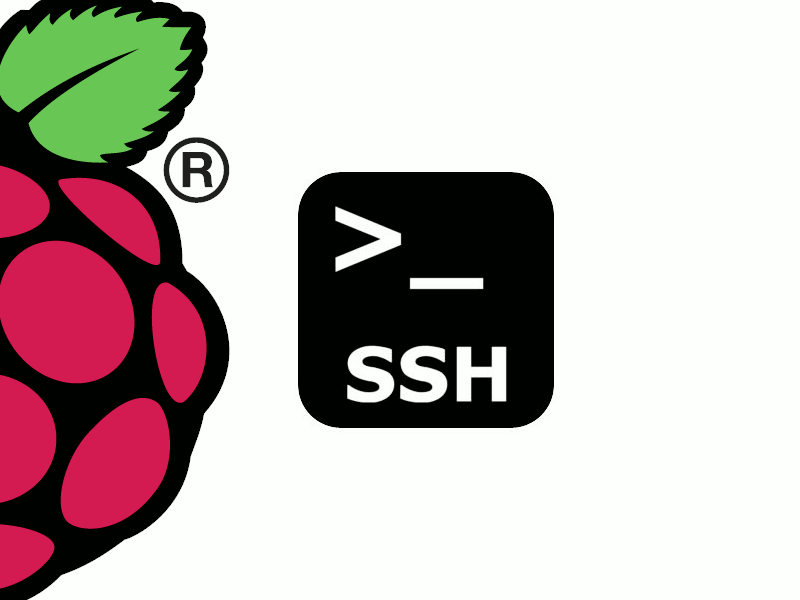
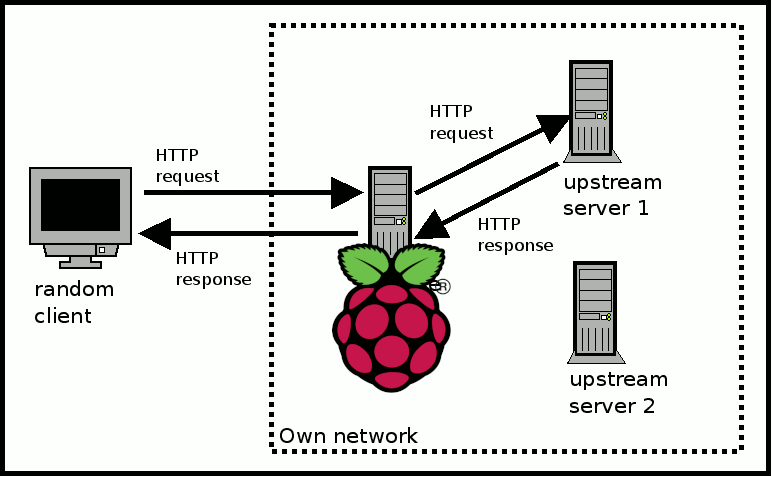
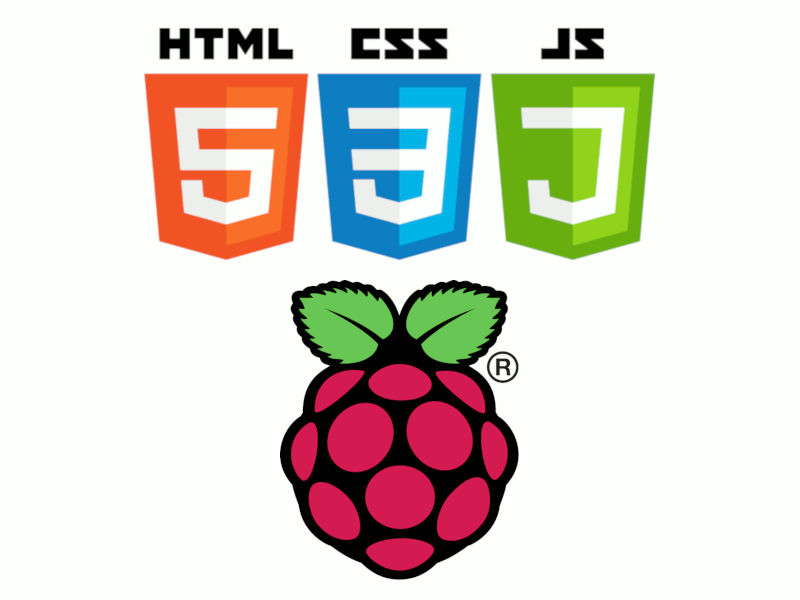
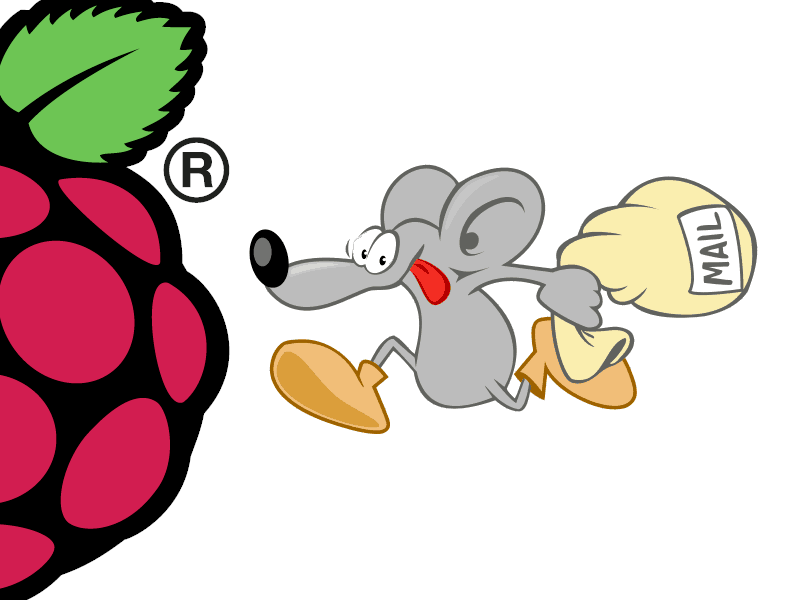
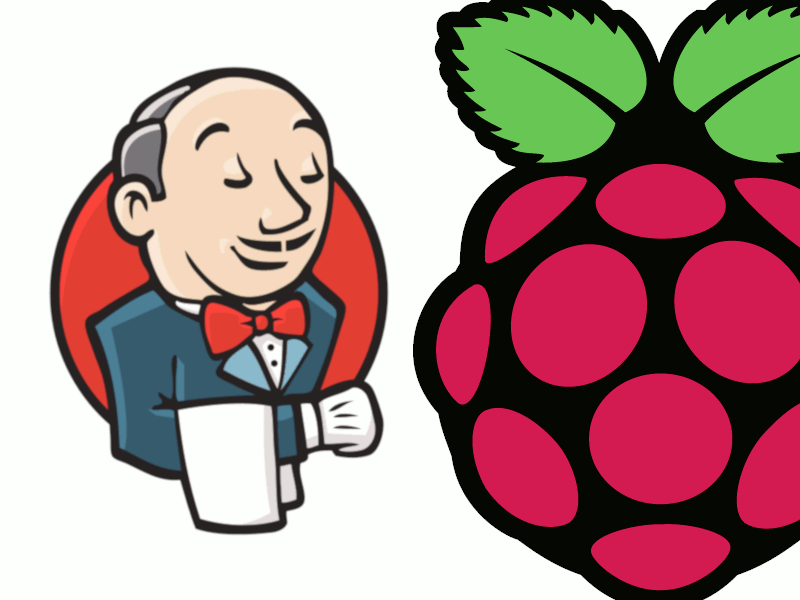
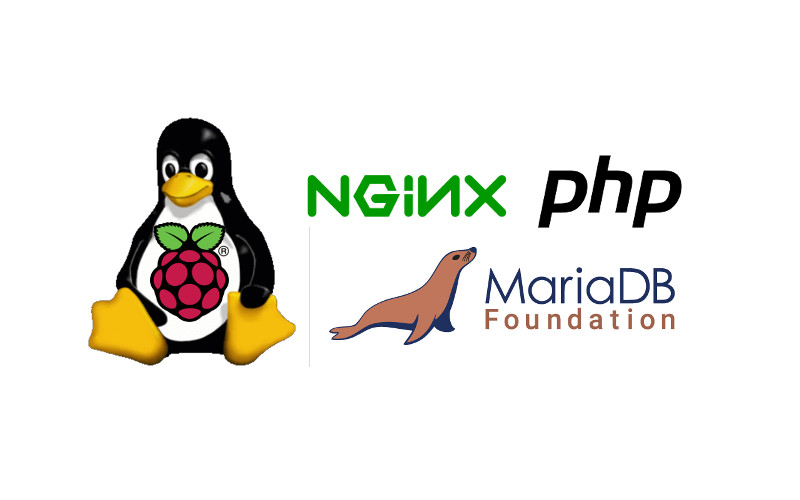
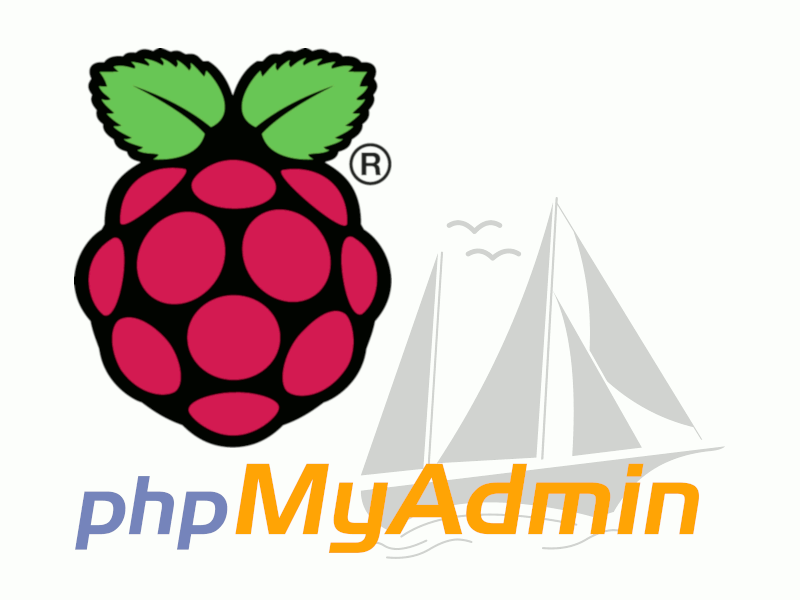
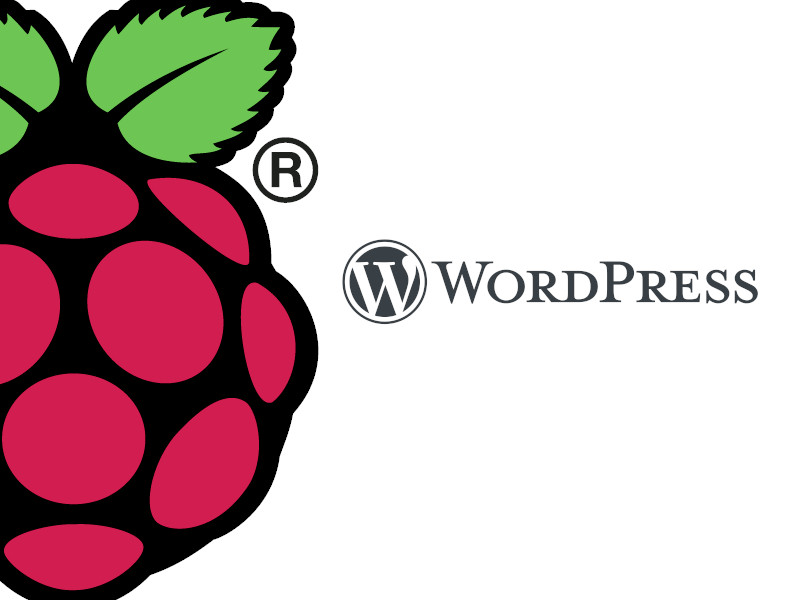
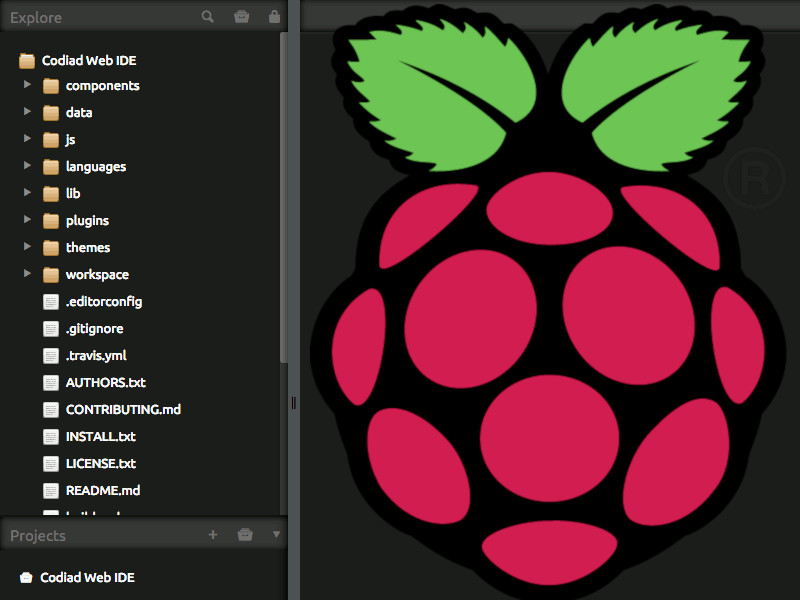
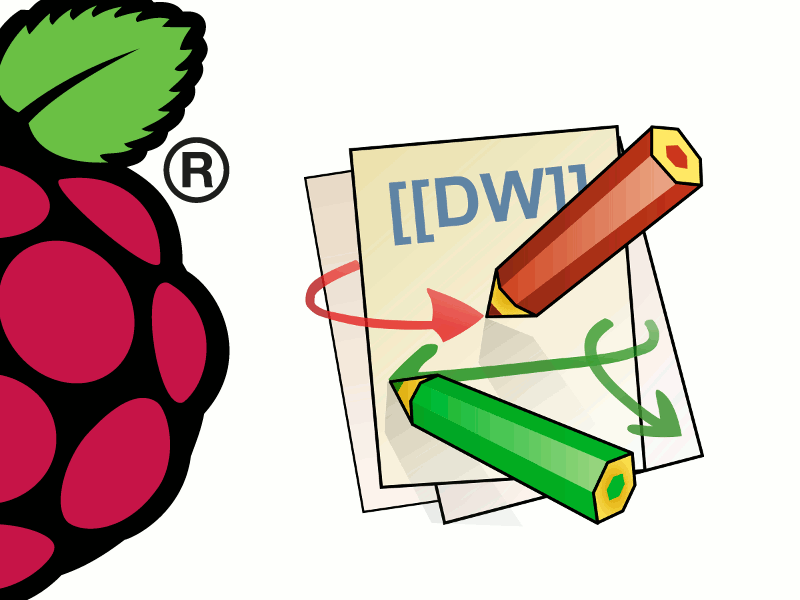
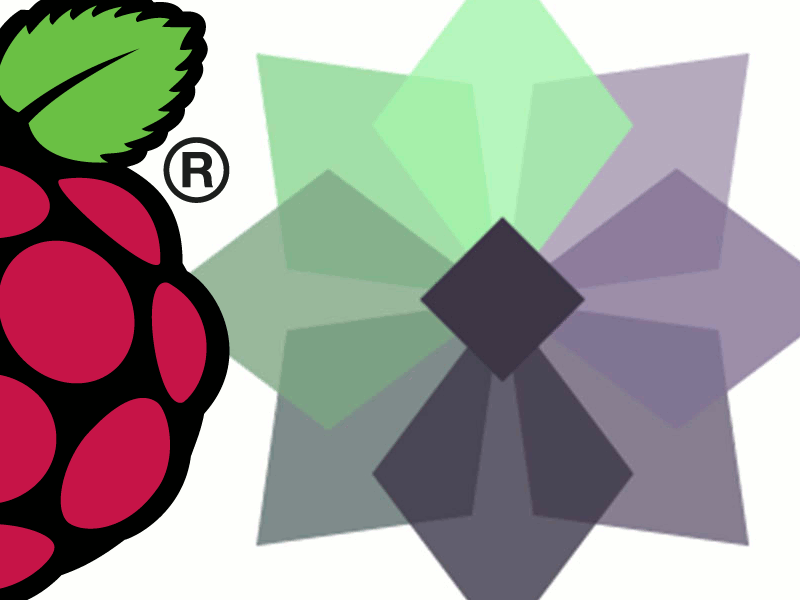
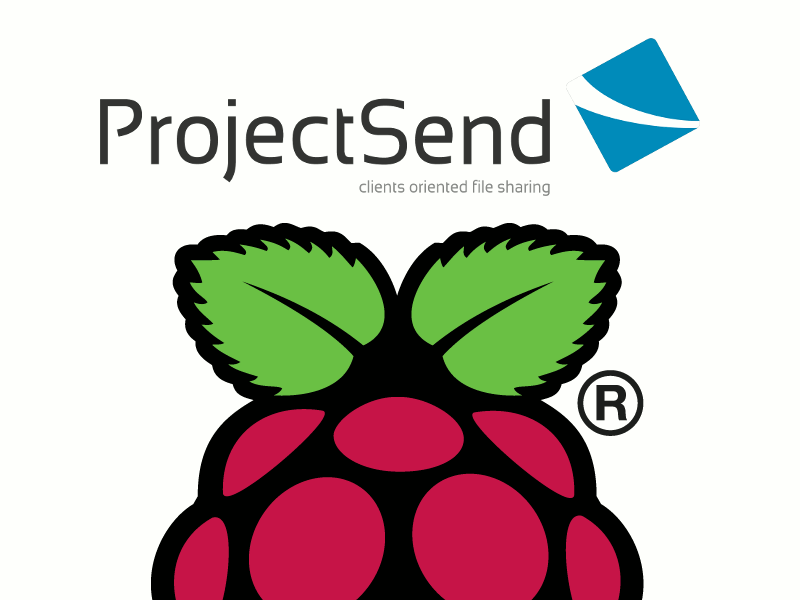
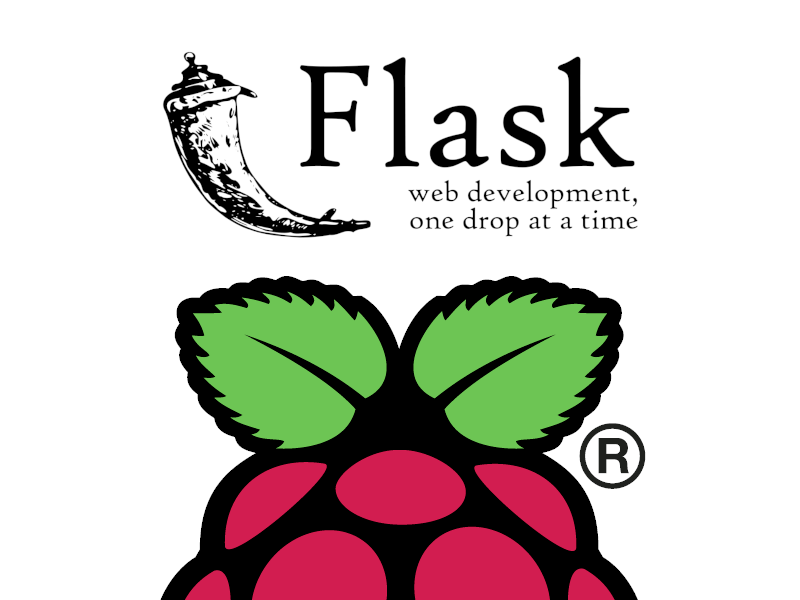
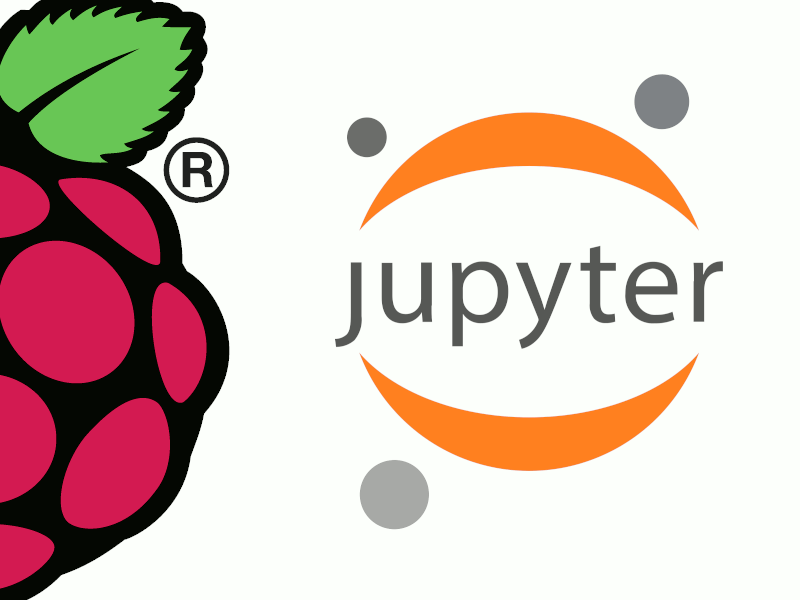
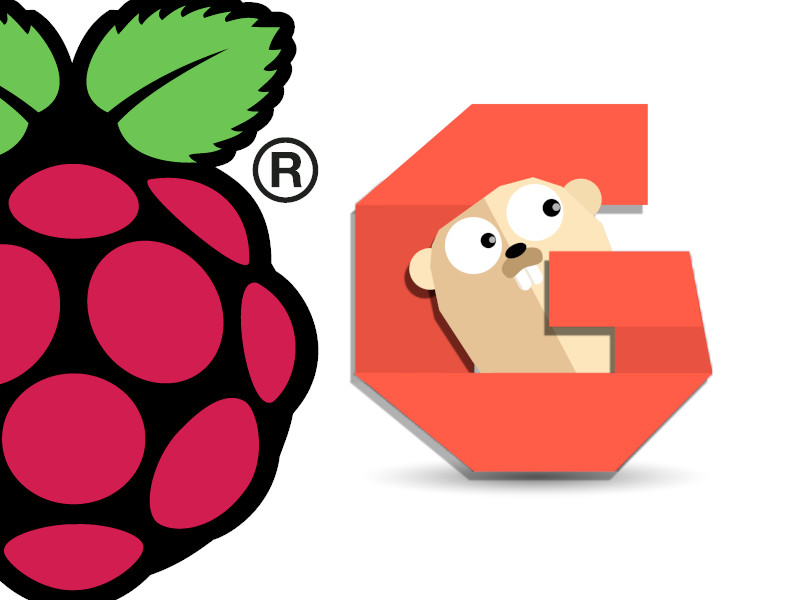
Follow us