Installing Certbot on Raspbian Buster for obtaining Let’s Encrypt’s browser-trusted certificates for your Raspberry Pi server applications
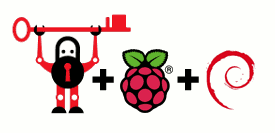
When you build Raspberry Pi server projects with Raspbian Buster, browser-trusted certificates can be needed.
Since the inception of Let’s Encrypt, many webmasters had been able to deploy web applications that encrypt communication channels with browser-trusted certificates.
Most importantly, Let’s Encrypt provide all the magic for free.
Let’s Encrypt certificates are automatically issued by software participating in the ACME protocol. Therefore, we will need to run such a software on a Raspberry Pi web server for serving HTTPS with browser-trusted certificates.
Given that, let’s see how we can install Certbot on Raspbian Buster.

Follow us