How to create an interval task that runs periodically within your Python 3 Flask application with Flask-APScheduler
Previously, I talked about how to use Flask-APScheduler in your Python 3 Flask application to run multiple tasks in parallel, from a single HTTP request.
If you wish to run long running tasks triggered by an HTTP request, then that post will help you do so.
However, what if you want to run jobs periodically without blocking your Flask HTTP server from serving HTTP requests?
In this case, you will want to run an interval task with Flask-APScheduler.
Given that, let’s look at how we can use Flask-APScheduler to create an interval task within your Python 3 Flask application.
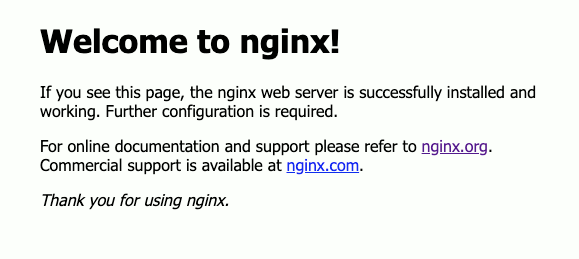

Follow us