How to start a blog about computer technology
Previously, I wrote about why programmers should blog. When you are convinced that you should blog as a programmer, you may wonder how to start a blog.
In order to have a place to refer people who wants to learn more about this topic, I write my experience in this article.
Given that in mind, this is how you can start a blog about computer technology.
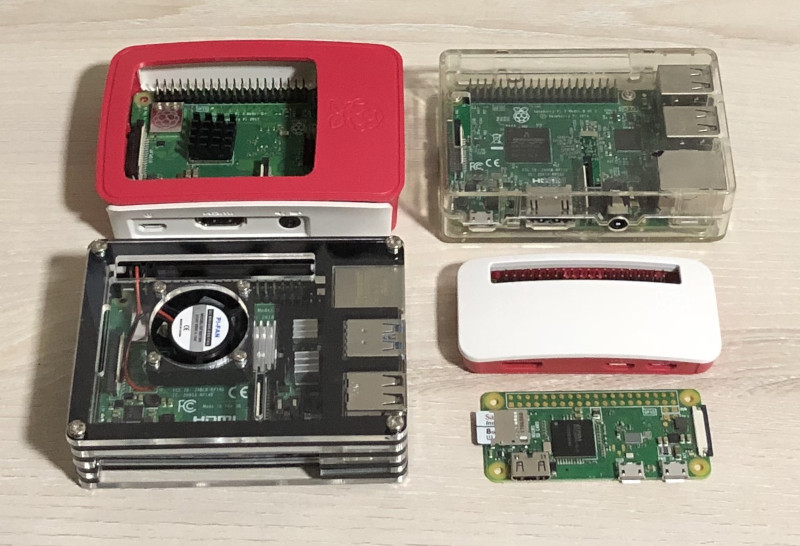
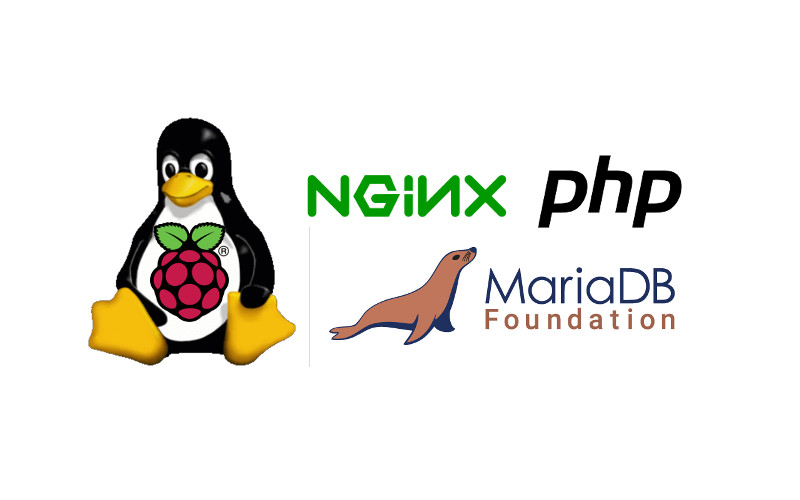

Follow us