How I use my Raspberry Pis to help me work on with my side projects
Undeniably, Raspberry Pi has revolutionised the way we use computing technology in our lives. In addition to being energy efficient, a Raspberry Pi is a single board computer that does not take up too much space.
Given these points, a Raspberry Pi is an ideal programmer gift and one of the things that you should buy if you are a computer programmer.
On the other hand, pursuing side projects help me explore technologies that I may not be able to explore at work. For example, through Techcoil, I got to know more about:
- web development with the LEMP stack,
- building and deploying solutions based on Raspberry Pi,
- using Python for building things,
- running a blog as a programmer
In case you are wondering how to use Raspberry Pis to help you work on your side projects, read on to find out more.
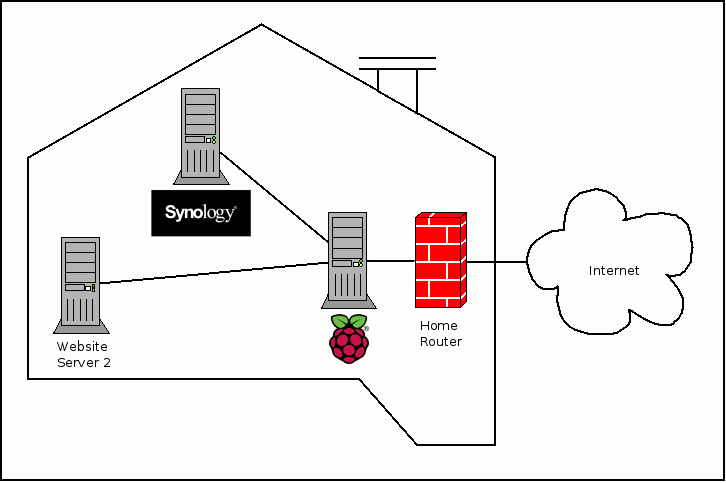
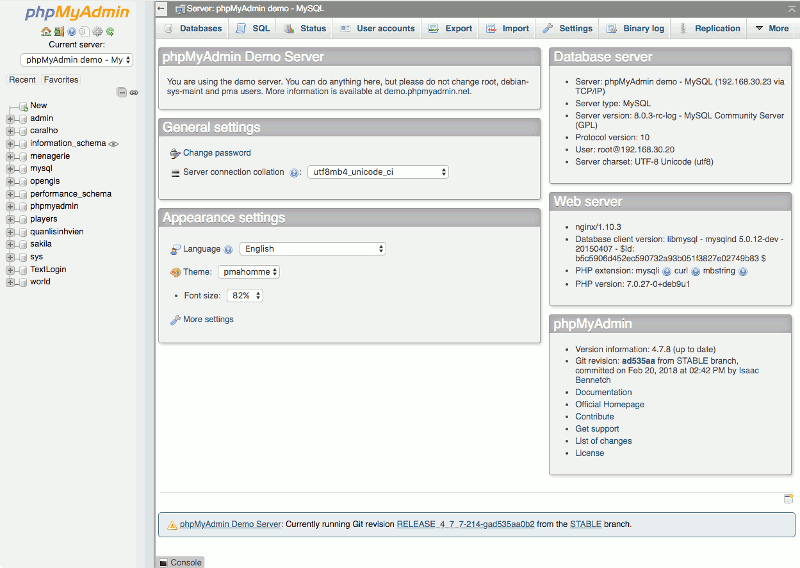

Follow us