How to setup Taiga project management platform on Raspberry Pi 3 with Raspbian Stretch Lite
![]()
A project management platform is useful for us to keep tabs on what we want to build. Taiga is a popular open source project management platform that is highly recommended by opensource.com to be the top open source alternative to Trello.
Taiga runs well on a Raspberry Pi 3. If you want to setup something at home to help you manage the projects that you are working on, you can consider setting up the Taiga project management platform on a Raspberry Pi 3 with Raspbian Stretch Lite as the base operating system.
This post is adapted from Taiga’s installation guide to serve as a guide to setting up Taiga project management platform on Raspberry Pi 3 with Raspbian Stretch Lite.
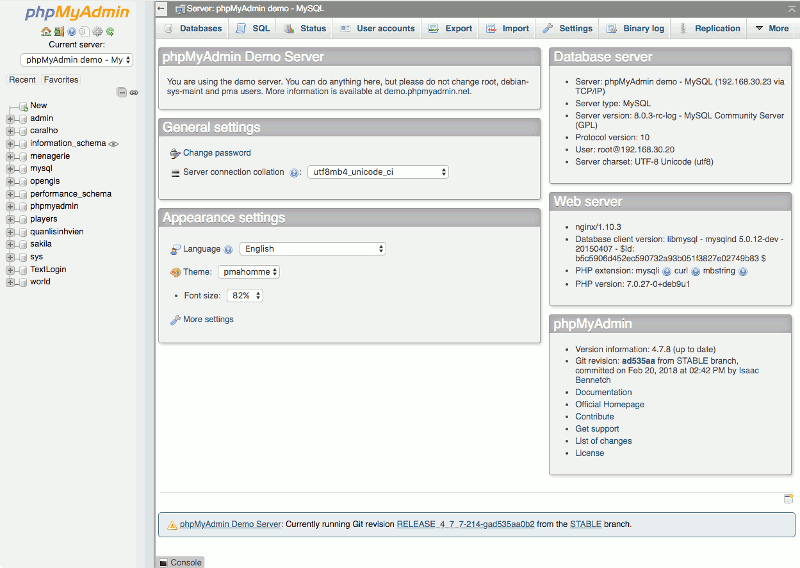

Follow us