When I wanted to keep tabs on my corridor, I built a Raspberry Pi Zero W surveillance camera with MotionEye and Raspbian Lite.
After a while, I make my Raspberry Pi Zero W see an ultra-wide view by using one of the Fish Eye lens from a Camera Lens kits that I received as a gift.
Since then, I am able to have a wide angle view of my corridor as long as I have a browser with an Internet connection.
However, the same setup will not work for checking on my plants in the kitchen. If I am to snap some pictures after my LED growth lights are switched off, I will definitely get pitch black images.
So what kind of camera should my plant surveillance setup use? In order to capture images in the dark, I should look for a camera without the Infrared Filter – a NoIR Camera.
With this in mind, I head over to Seeed Studio and got myself the Raspberry Pi Infrared Camera Module.
Since Seeed Studio had provided me with a voucher for this purchase, I am able to minimize the cost of producing this article.
Thank you Seeed Studio!
Given that, let’s see how we can capture images in the dark with the Raspberry Pi Infrared Camera Module.
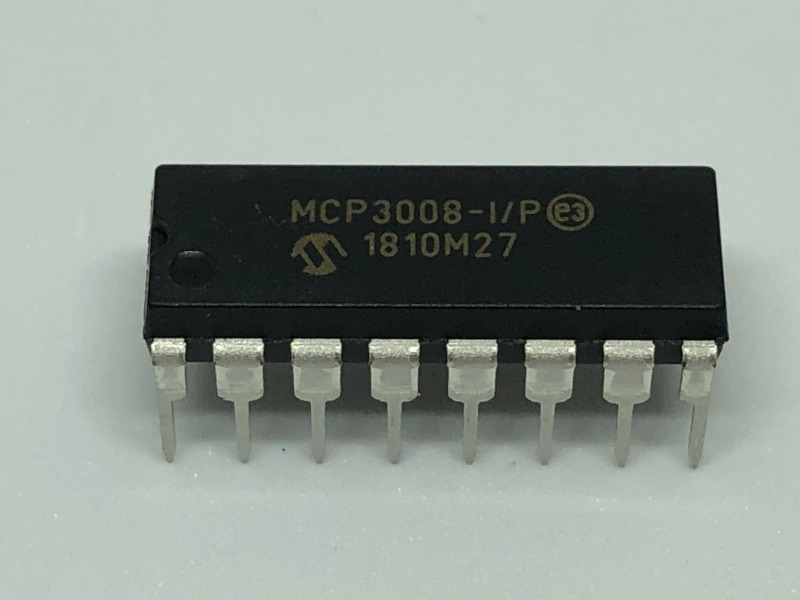

Follow us