CSS styles for styling image alignment in your WordPress pages and posts
When you create your own WordPress theme, one of the things of provide for is the ability to style image alignments.
By default, the WordPress Editor will include one of the predefined CSS classes when we add images to a post or page.
Therefore, by providing the CSS styles for each of these classes, we will be able to style the image alignment of our WordPress pages and posts.
Given these points, let us look at the CSS styles for styling image alignment in our WordPress pages and posts.
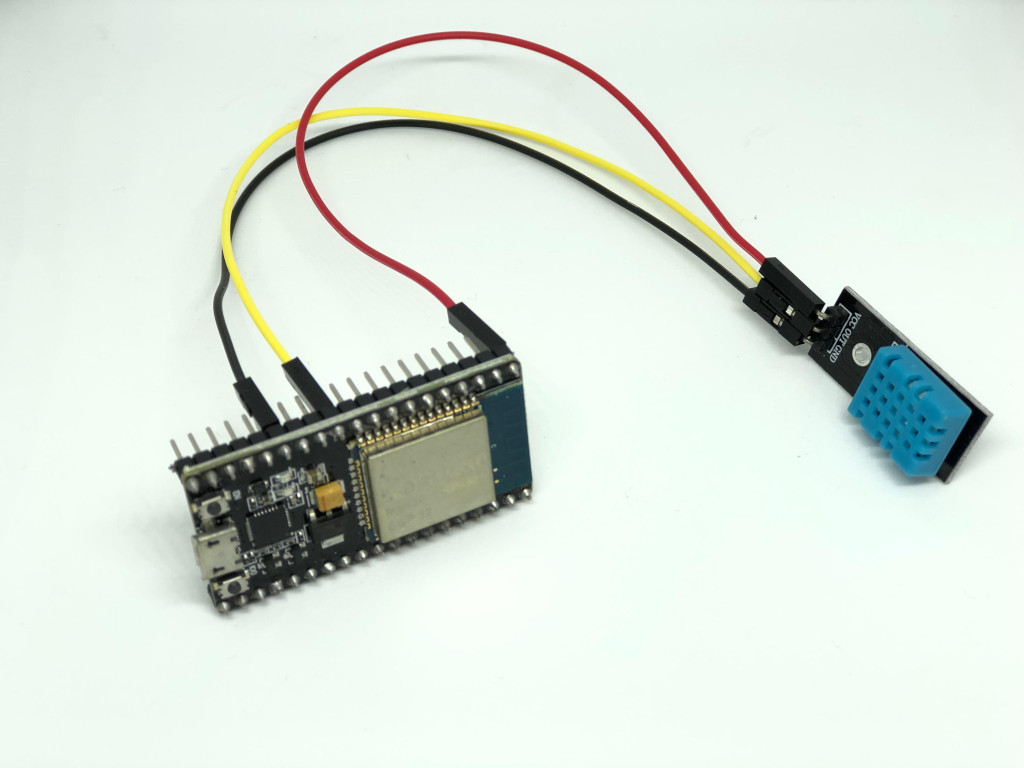

Follow us