How to fix the issue of YouTube app not able to launch on Samsung Smart TV
After connecting my iPhone to my Samsung Smart TV via Chromecast, I accidentally powered off my TV with the remote.
Since the YouTube app was playing when I accidentally switched off my TV with the remote, something got screwed. When I switched on my TV again and launch the YouTube app again, a black screen showed up perpetually.
In order to have a reference in the future, I document the steps that I took to fix the issue.
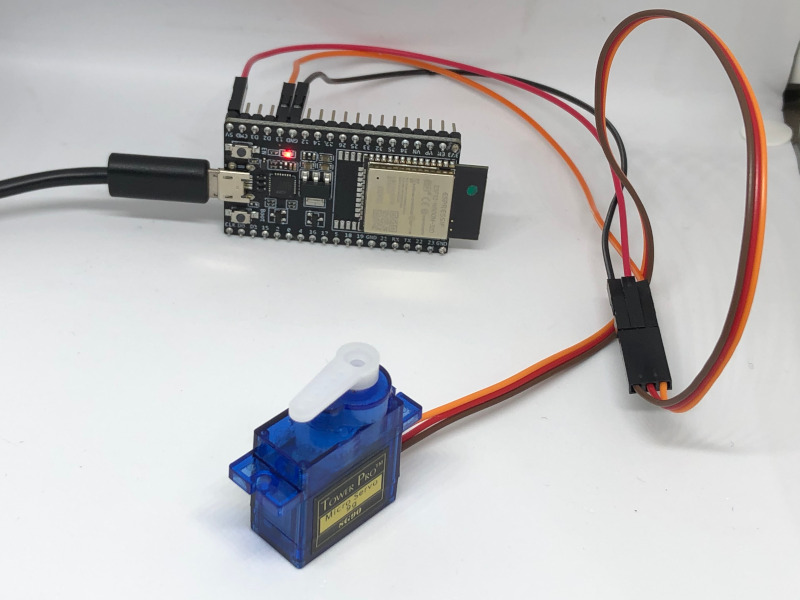

Follow us