How to allow arbitrary Widget content to be added to sections of your WordPress theme
When you use WordPress to house your thoughts, you get the flexibility to update sections of your WordPress site through the WordPress dashboard.
For example, I can change the content within the sticky portion of my sidebar as and when I need to. Such content can be provided through the various WordPress Widgets that are available in my WordPress installation.
So how can we mark sections of our WordPress themes for displaying Widget content?
With this in mind, let us look at how we can allow arbitrary Widget content to be added to sections of our WordPress theme via the WordPress dashboard.
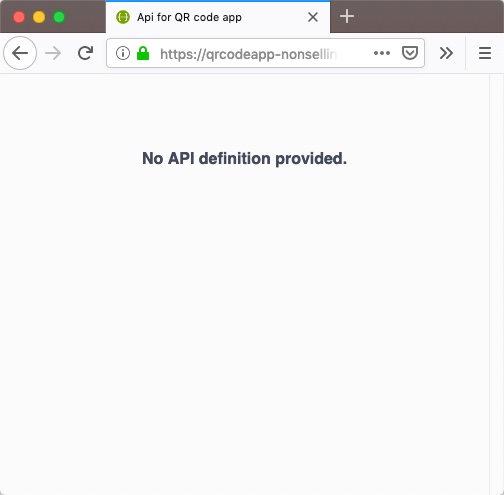
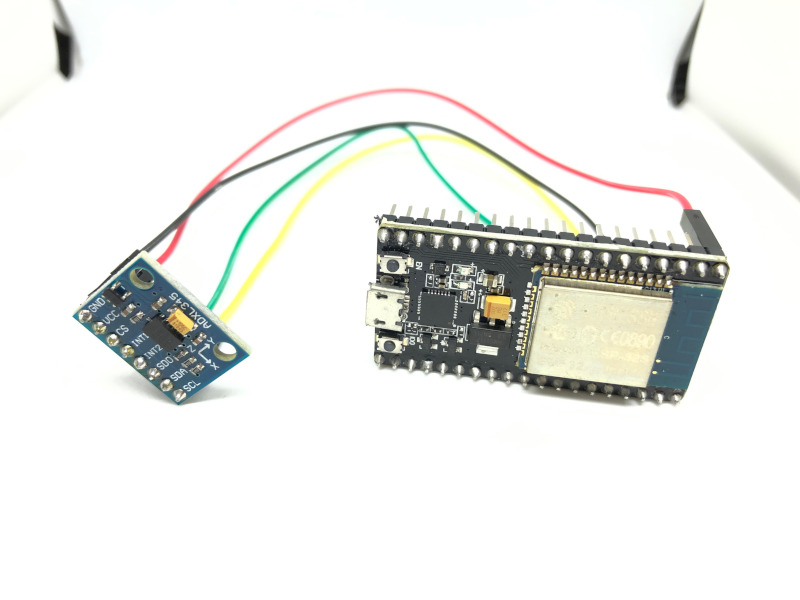
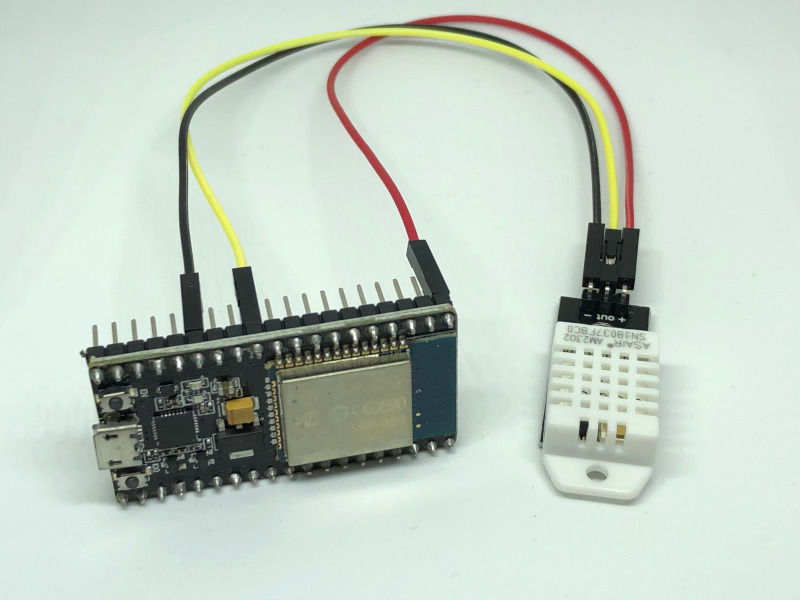

Follow us