How to use pycrypto, python-qrcode and Flask-RESTPlus to create QR codes that can send encrypted data to an endpoint
If you want to direct someone to a web page without saying a word, then you can use QR codes to do so.
For example, your QR code reader will direct your phone’s browser to visit our home page when you scan the following QR Code:
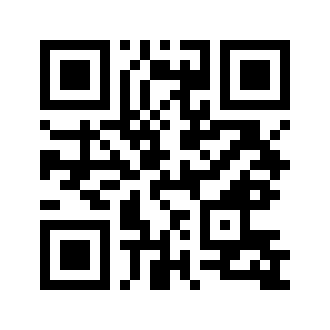
Given that, you can use QR codes to send HTTP requests to an endpoint of your HTTP server. In addition, you can embed data that you wish to send to the endpoint in the QR codes.
With this in mind, let’s look at how we can use pycrypto, python-qrcode and Flask-RESTPlus to create QR codes that can send encrypted data to an endpoint.
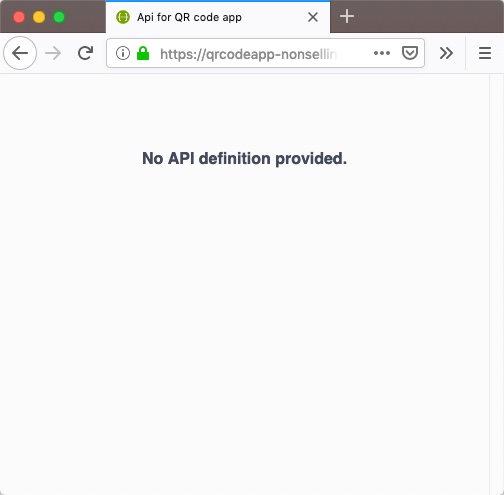

Follow us