How to create an API endpoint that generates a QR Code image, with Python 3 Flask-RESTPlus and python-qrcode
When you have an API endpoint that generates a QR Code image, another device with a QR Code scanner will be able to get the encoded value to perform some action. For example, WhatsApp web generates a QR Code image that encodes a code for WhatsApp app to sign in the user.
So how can you create an API endpoint that generates a QR Code image? With this in mind, let’s look at how we can do so with Python 3 Flask-RESTPlus and python-qrcode.
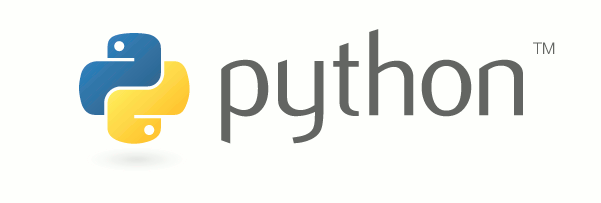

Follow us