Comparing the 0.67x wide angle lens and the Fisheye lens on a Raspberry Pi CCTV

Recently, I found a pack of Camera Lens Kit for mobile phones. Inside that pack, there is one 0.67x wide angle lens and one Fisheye lens.
Given that, I had created the following posts to show how you can put them onto your Raspberry Pi Zero W CCTV:
- How to make your Raspberry Pi Zero W camera see an ultra-wide view
- How to turn your Raspberry Pi Zero W CCTV into a wide angle security camera
In case you want to see the effect of those lens before getting a pack to turn your Raspberry Pi Zero W CCTV or Raspberry Pi 3 CCTV into wide angle security cameras, read this post to compare the effects of 0.67x wide angle lens and Fisheye on a Raspberry Pi CCTV.
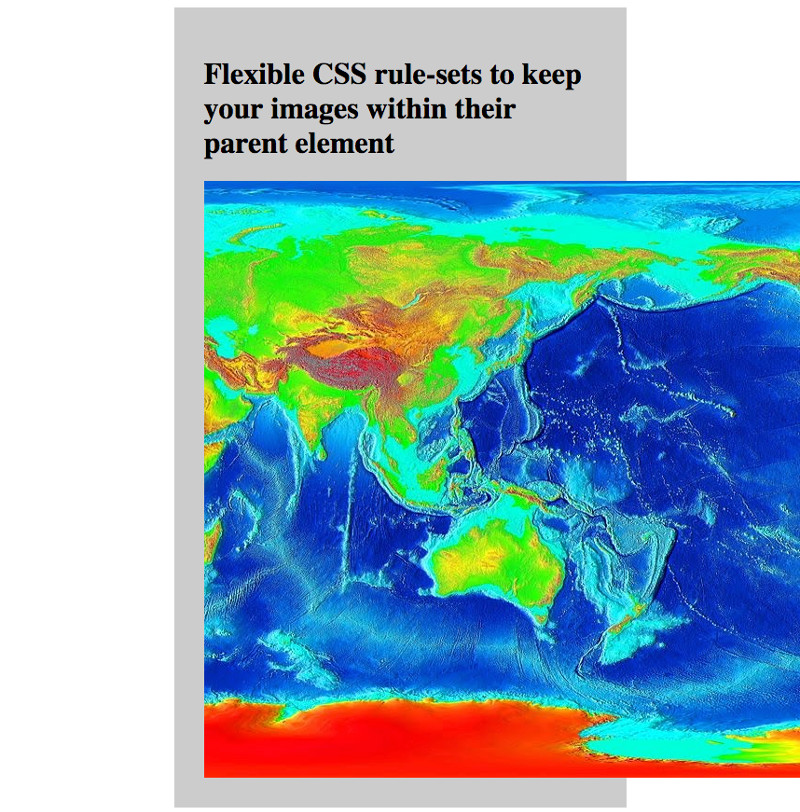
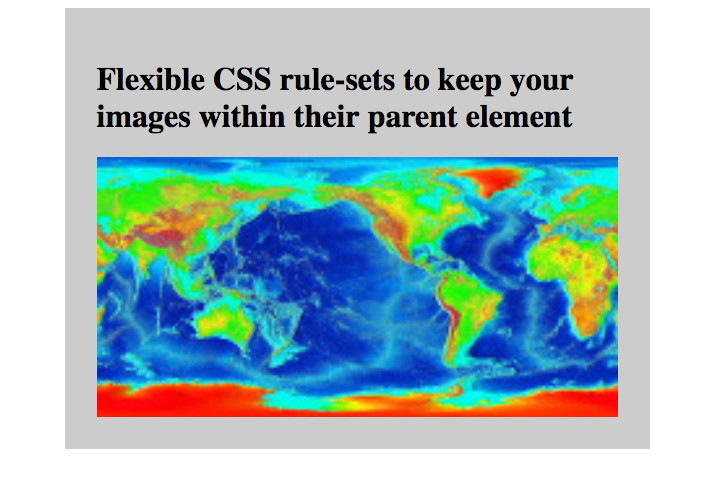

Follow us