When you have an old Windows machine, you can convert it into an IOT gateway.
So how can we read sensor data with our windows machine? Since our windows machine probably do not have GPIO pins, we can read sensor data via an intermediary device.
For example, we can first attach an Arduino Uno or ESP32 development board as the intermediary device to our windows machine via USB. Given that connection, the intermediary device will read the sensor data and send those values via serial. On our Windows machine, we can then run a program to read those values from serial.
So how can we read sensor data from Arduino or ESPx via serial connection on our Windows machine? Since C# is a programming language for creating windows application, we can use C# to read those data from serial.
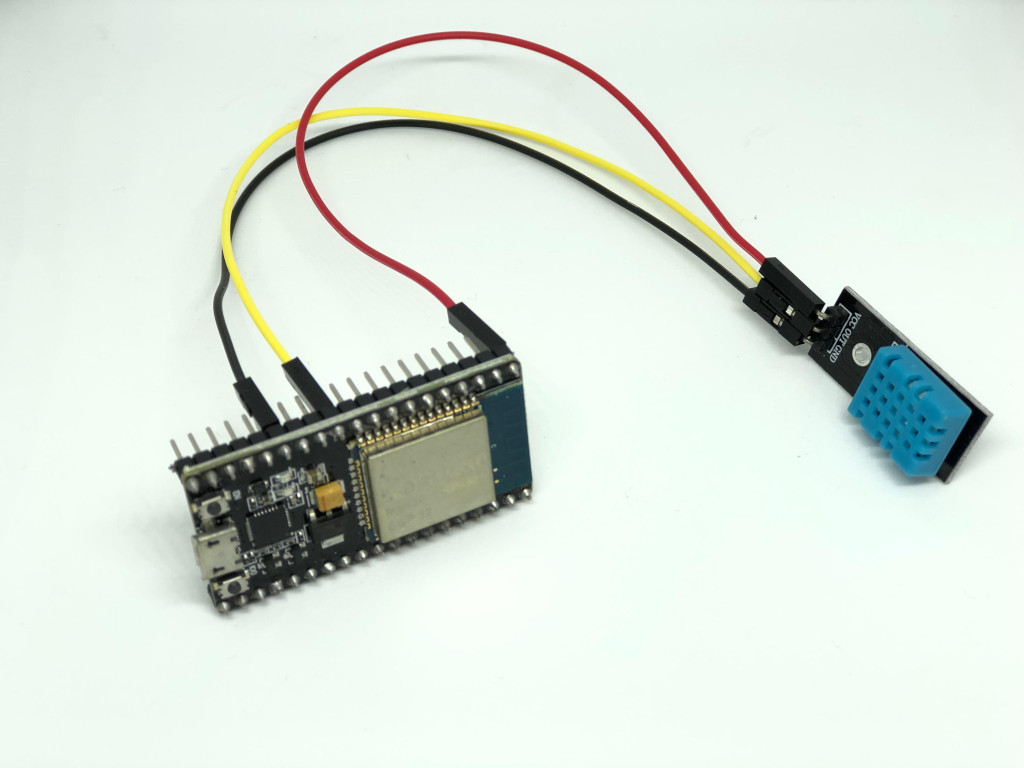
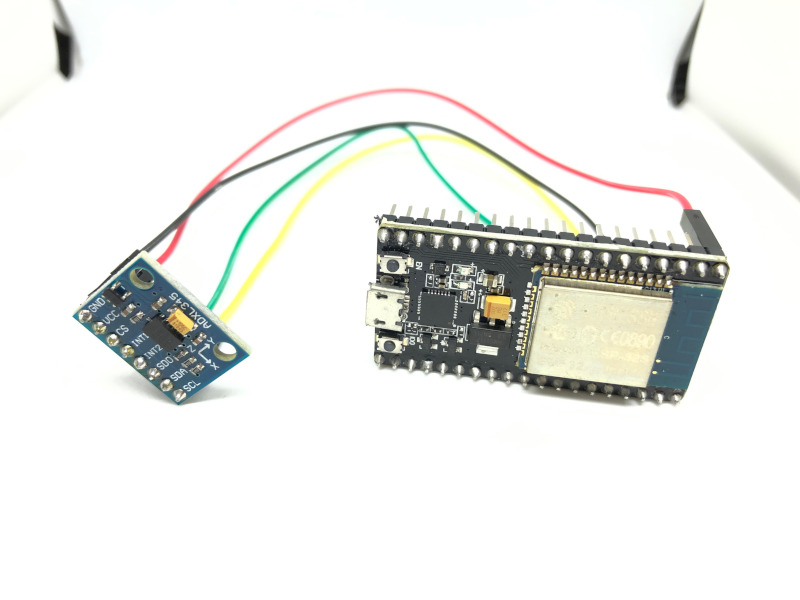
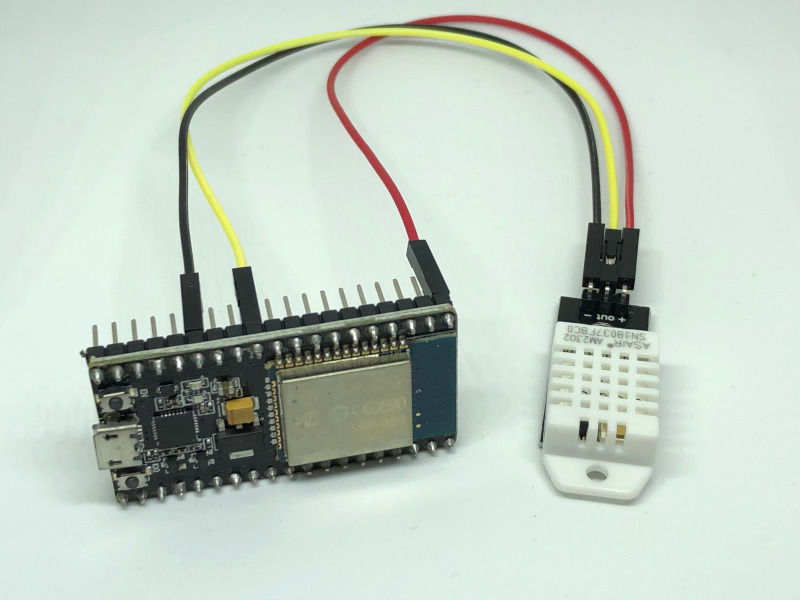

Follow us