How to ensure that your Javascript is able to write unicode characters from external Javascript files to your HTML contents
Ever tried injecting Chinese characters into your HTML DOM from an external Javascript file but got something that resembles the following?
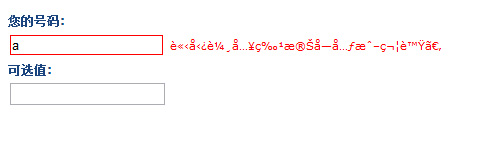
Well that was what I got for the Chinese version of my bilingual form initially as a result of validating an input field as the user is filling up my form.
In this post, I will discuss why I got the unwanted characters and what I did to solve the problem.
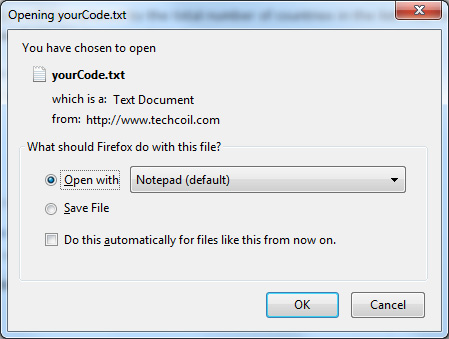

Follow us