Why buy Logitech MX Master 2S wireless mouse?
When my mouse cursor starts jumping around the screen randomly, the search for a better mouse begins.
Since I had been using a budget mouse for nearly a decade, I decided to go with comfort and efficiency for a change.
After doing some research, I got myself a Logitech MX Master 2S wireless mouse. That turns out to be a pretty good investment for me.
In case you are looking for a new mouse and need some buying reference, here are some reasons why I like my Logitech MX Master 2S wireless mouse.
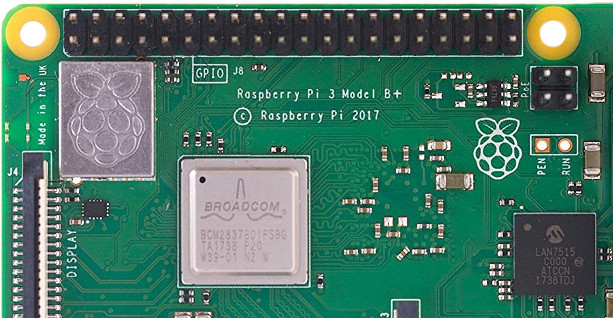

Follow us