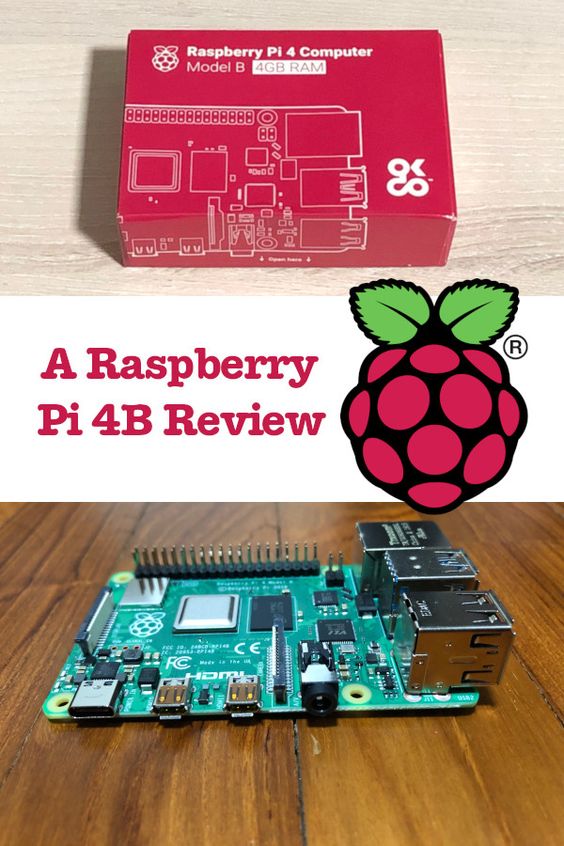A review of the Raspberry Pi 4 Model B from a not-so-early adopter
When a single board computer has 4GB of RAM, you can use it as a capable IoT gateway or desktop computing. In addition to that, the Raspberry Pi 4 Model B maintains the same dimensions as its credit card sized predecessor, the Pi 3B+.
Although there are several single board computers which provided 4GB of ram, they are priced more than the US$55 price tag. Given that, the Raspberry Pi 4 Model 4 with 4GB of ram is a very attractive offering.
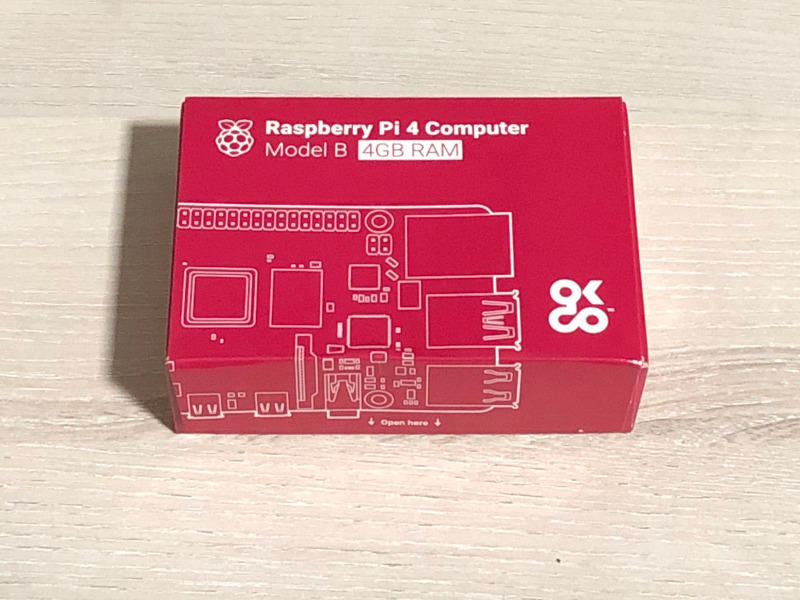
In case you are wondering whether you should buy the Raspberry Pi 4 Model B, read on for more perspectives.
Where did I get my Raspberry Pi 4 Model B?
Just like the predecessor, the Raspberry Pi 4 Model B sells like hot cakes. Since I have setup Ubuntu on my new Odroid H2, I had initially decided to invest my free time on creating blog posts with it.
However, Seeed Studio sent me a voucher to offset a large portion of my Raspberry Pi 4 Model B. In order to repay their generosity, I had promised to "pen" a review after I had received my Pi 4B.
Thank you Seeed Studio!
Unboxing the Raspberry Pi 4 Model B
In case you want a feel unboxing the Pi 4, check out the following video:
Why get your Raspberry Pi 4 Model B from Seeed Studio?
Unlike other retailers, Seeed Studio has priced the Raspberry Pi 4 Model B models close to the recommended retail prices. In case you are looking to get one, you may choose to buy your Pi 4 Model B from Seeed Studio.
In addition to that, Seeed Studio has a great selection of sensors that you can tag along your Pi 4 order. If you are looking for an easy way to interface with various sensors, then you may want to get the Groove Pi+ system as well.
Key differentiators of Raspberry Pi 4 Model B
So what is so special about the Raspberry Pi 4 Model B?
Why is it worth spending your dime on it?
Given these points, let's look at the key differentiators of Pi 4B.
Raspberry Pi 4 Model B has a better CPU
A CPU is like the brain of a computer. In this case, Raspberry Pi 4 Model B has a more capable brain - the Broadcom BCM2711.
Armed with this CPU, the Pi 4B has a better GPU feature set with much faster input/output. This is because the ARM A72 core allows for a PCIe link that connects the USB 2 and USB 3 ports, and a natively attached Ethernet controller.
However the better the CPU, the hotter it gets.
When the Pi 4B is switched on, do not attempt to touch the CPU:
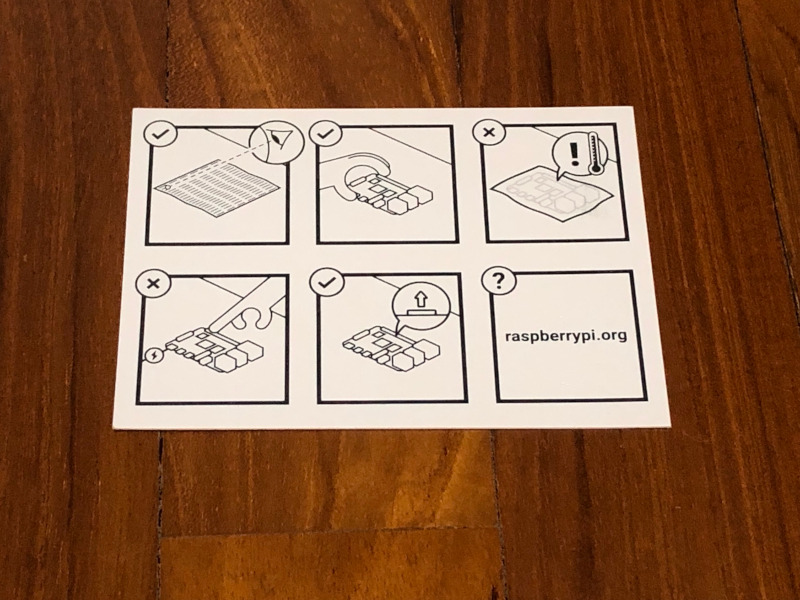
Raspberry Pi 4 Model B has faster (and more) RAM
When fitted with an ARM A72 core instead of an ARM A53 core, the Pi 4 will be able to have more memory.
Therefore, the Raspberry Pi 4 Model B can be fitted with up to 4GB of LPDDR4 SDRAM. In order to provide a wider selection for Pi fans, the Pi foundation had designed Pi 4B variants with a 1GB, 2GB or 4GB of RAM.
In short, you will be able to get more performant RAM modules from a Pi 4B as compared to the Pi 3B+.
In case you are wondering whether there is a 8GB Pi version, take a look at the safety and user guide:
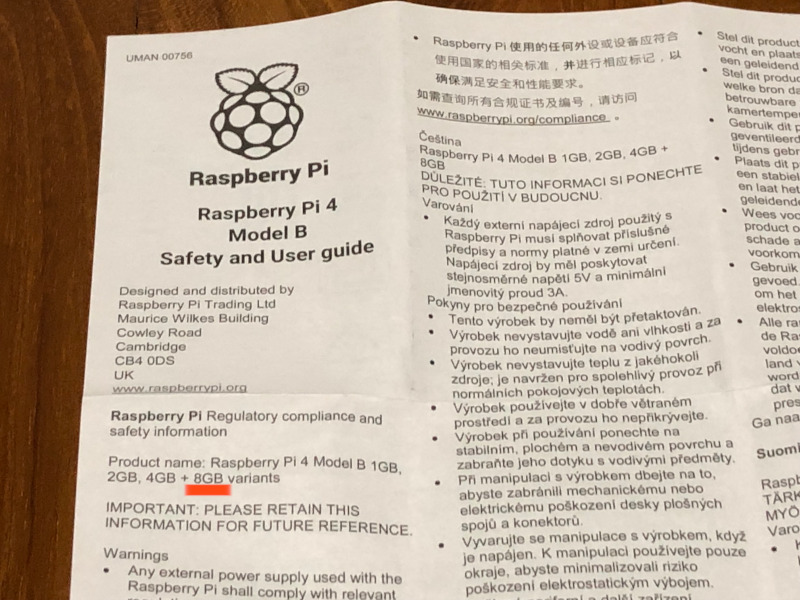
Given that the user guide mentioned a 8GB variant, there is a possibility of a Pi Model with 8GB of RAM in the future.
Question is: when?
If you have a computing need for a 4GB computer the size of a credit card, then it can be worth to get it now. In case you fancy the 8GB variant when it gets to the market, it probably won't be priced too high.
Raspberry Pi 4 Model B has real Gigabit Ethernet speed
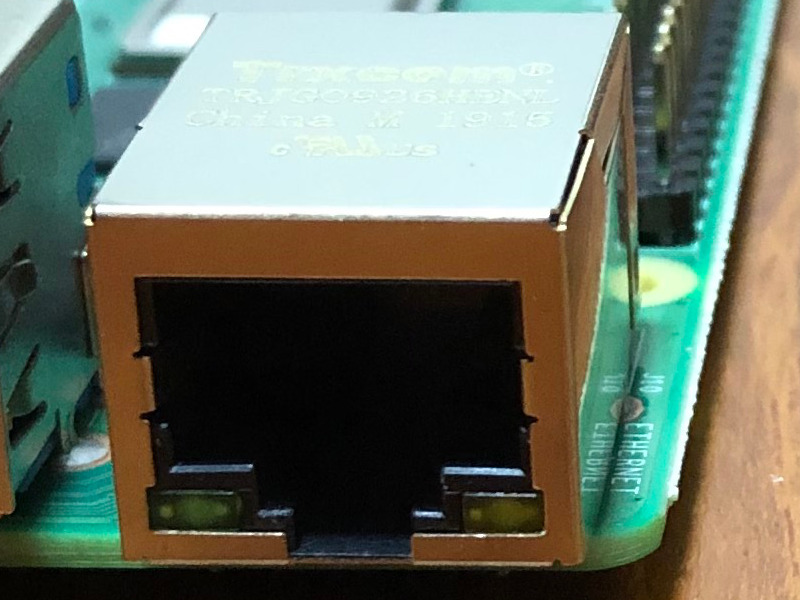
Since the Pi 4B has a natively attached Ethernet controller, it can communicate with other devices on a Gigabit network at 1000 Mbps. Given that, Pi 4B can transmit 3 times more data than the Pi 3B+ at any point in time.
This capability makes your Pi 4 a very good candidate for use cases that require high speed network communication.
Raspberry Pi 4 Model B has two display ports that deliver 4K resolution
Although Raspberry Pi makers had decided to shrink the HDMI port for Pi 4B, they decided to put two on the board. Since there is not much estate space for two full scale HDMI ports, micro-HDMI ports are used instead.
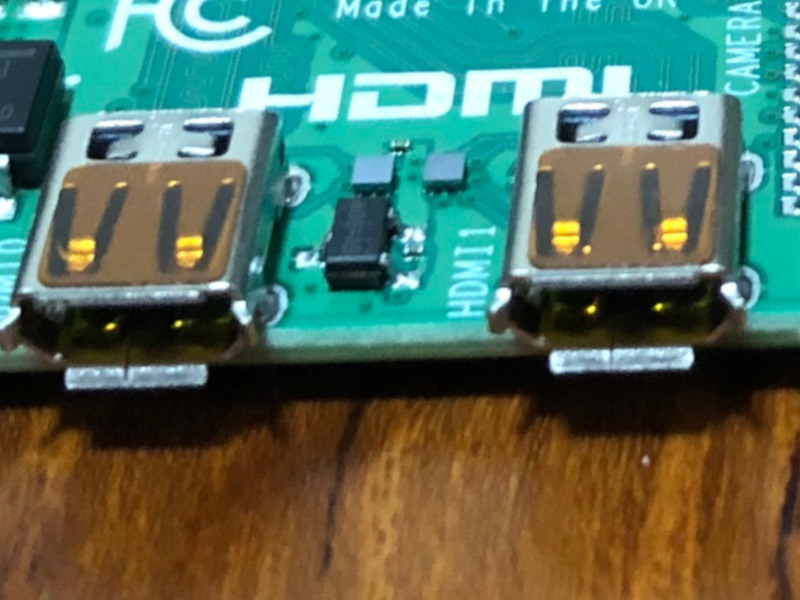
Given that, the two micro-HDMI ports enable the Pi 4B to project two 4K displays at up to 4Kp30. If you use just one of them, you can project the display at up to 4Kp60.
Raspberry Pi 4 Model B has two USB 3.0 ports
Another real enhancement on the Pi 4B is the inclusion of 2 USB 3.0 ports.
Although this comes at the expense of 2 of the USB 2.0 ports, but you will get 2 USB ports that deliver 10 times more data at any point in time.
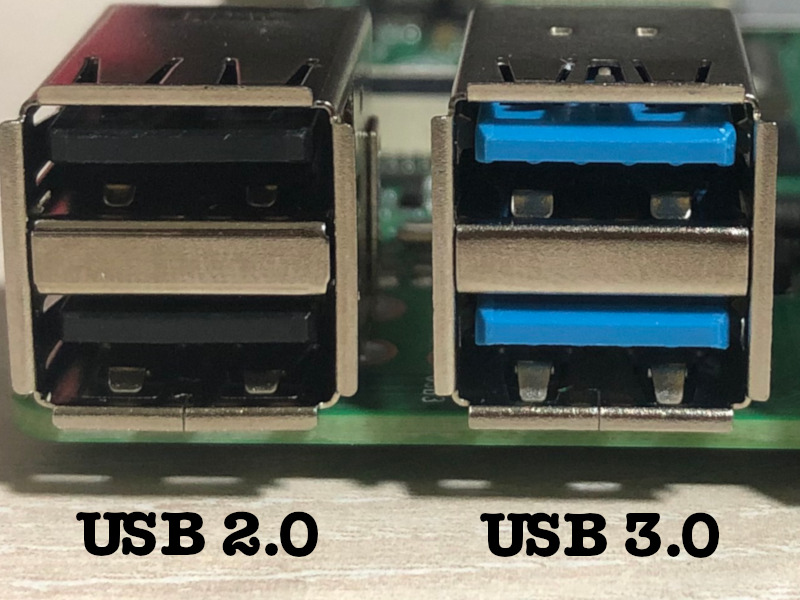
Given that, you can get the best out USB accelerators like Google Coral USB Accelerator or Intel Neural Compute Stick. Therefore, your Pi 4B should be able to run decent machine learning models pretty decently.
In addition to that, you can finally extend your Pi storage with external USB 3.0 hard drives for storing files at high transfer speed.
Raspberry Pi 4 Model B requires a different power supply
In order to give more juice to the more powerful components of the Pi 4B, a USB-C power adapter is needed to deliver 5.1 volts and 3.0 amps.

Therefore, this meant that we cannot use our old microUSB power adapter to run the Pi 4B. However, if you need the enhanced features of the Pi 4B, you can get a USB-C power adapter at less than the price of your Pi.
Side by side comparison: Raspberry Pi 4 Model B vs Raspberry Pi 3 Model B+
The following table summarises what stays the same and differs between the Pi 4B and Pi 3B+:
Pi 4B |
Pi 3B+ |
|
|---|---|---|
| Release date | 2019 June 24 | 2018 March 14 |
| CPU | Broadcom BCM2711, Quad core Cortex-A72 (ARM v8) 64-bit SoC @ 1.5GHz | Broadcom BCM2837B0 Quad core A53 (ARMv8) 64-bit @ 1.4GHz |
| GPU | Broadcom VideoCore VI | Broadcom Videocore IV |
| RAM | 1/2/4GB LPDDR4 SDRAM | 1GB LPDDR2 SDRAM |
| WiFi and Bluetooth connectivity | 2.4GHz and 5GHz 802.11b/g/n/ac wireless LAN, Bluetooth 5.0, BLE | 2.4GHz and 5GHz 802.11.b/g/n/ac wireless LAN, Bluetooth 4.2, BLE |
| Ethernet | Gigabit Ethernet (dedicated) | Gigabit Ethernet over USB 2.0 (maximum throughput 300 Mbps) |
| Display ports | 2 micro-HDMI 2.0 | 1 full-size HDMI |
| Multimedia | H.265 (4kp60 decode), H264 (1080p60 decode, 1080p30 encode), OpenGL ES 3.0 graphics | H.264, MPEG-4 decode (1080p30), H.264 encode (1080p30), OpenGL ES 1.1, 2.0 graphics |
| USB | 2 USB 3.0 and 2 USB 2.0 ports | 4 USB 2.0 ports |
| DC power input | 5V DC via USB-C connector (minimum 3A*) | 5V/2.5A via microUSB connector |
| 40 pin GPIO header | Same | Same |
| Storage via microSD card | Same | Same |
| Camera Serial Interface (CSI) | Same | Same |
| Display Serial Interface (DSI) | Same | Same |
| Dimensions | 88mm × 58mm × 19.5mm, 46g | 82mm x 56mm x 19.5mm, 50g |
Here are some images of side-by-side comparisons of Pi 4 and Pi 3B+:
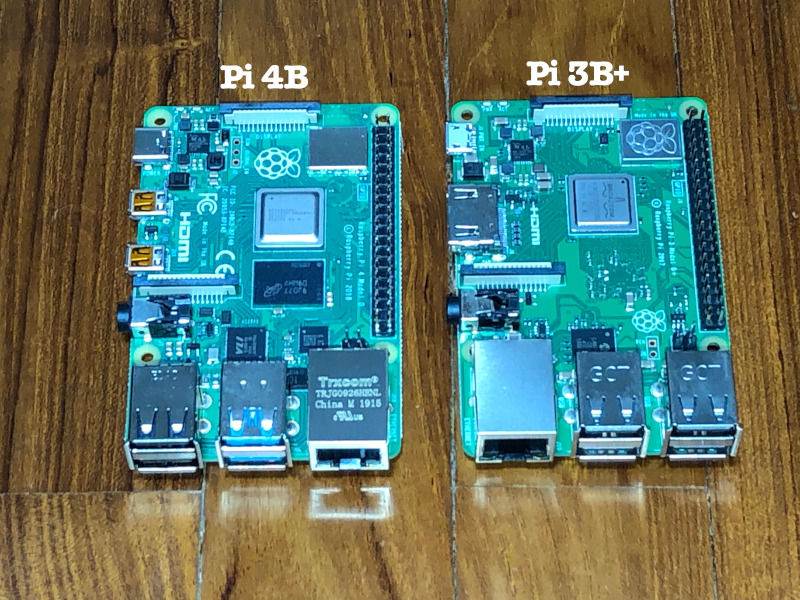
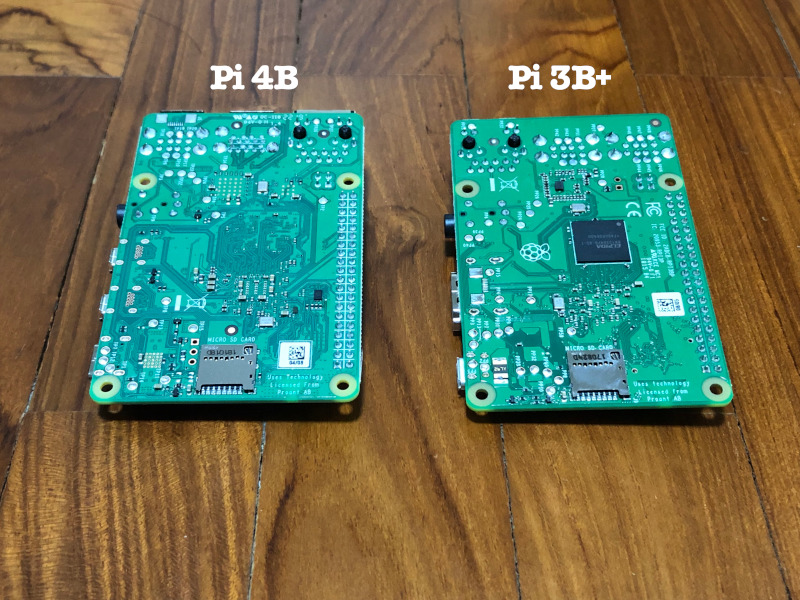
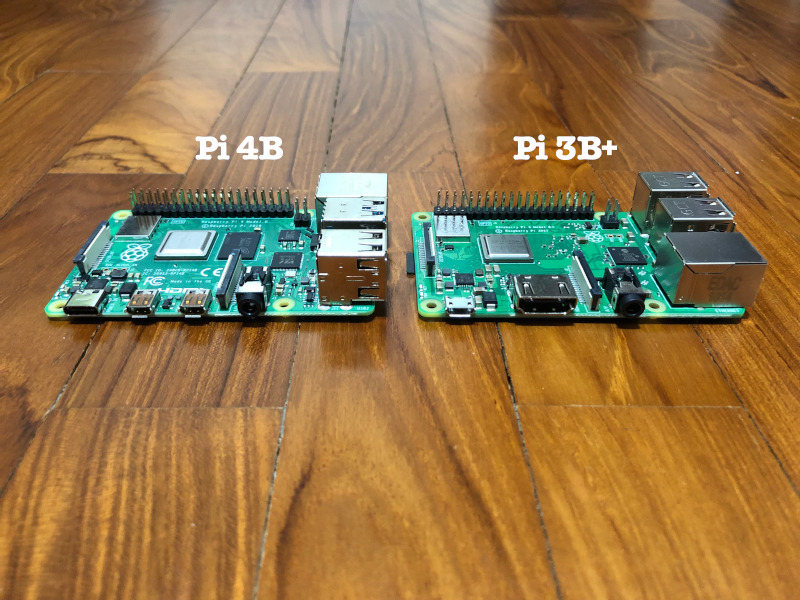
Since the network ports of the Pi 4 and Pi 3B+ are placed differently, we will not be able to use the Pi 3 official case for the Pi 4 without any alterations.
What can you use a Raspberry Pi 4 Model B for?
Given the various level-ups, the Pi 4 is a very capable computing device. Most of the Raspberry Pi ideas that we had published so far should work with a Pi 4. When you get the 4GB model, you can setup many of the Raspberry Pi 3 project ideas for programmers on a single device. If you follow those ideas, remember to use the the latest version of the Raspbian operating system instead.
Although a Pi 4 is not going to perform better than your trusty MacBook Pro, it is decent enough for desktop computing.
For example, you may want to setup a Pi 4 (with a display) at your kitchen for watching recipe videos while you cook. Similarly, you may also bring along your Pi 4, your HDMI cable, mini keyboard and portable display on your vacation for last minute research on where to go. In case you want a better viewing experience, you can also connect your Pi to your hotel TV screen.
Since there is much more power packed within a credit card size Pi 4, operating temperature will go up considerably. If you are displaying 4K video, remember to attach heat sinks on the CPU and GPU of your Pi 4 to keep the temperature down. In addition, since it is not possible on the Pi 4 to have both analogue composite video (over the 3.5mm jack) and HDMI output simultaneously, you may want to use a display with speakers.
Hardware parts for completing your Raspberry Pi 4 Model B build
In order to run your Raspberry Pi 4 Model B, you will need a MicroSD card and a USB-C power adapter that supplies 5.1V / 3.0A DC output. If you want a cover to protect your Raspberry Pi 4 Model B from dust, get a Raspberry Pi 4 case as well.
Picking up individual parts for your Raspberry Pi 4 Model B build
Given these points, this is a list of Pi 4 hardware parts that you may want to get for your computing needs:
- Raspberry Pi 4 Model B 4GB
- CanaKit Raspberry Pi 4 Power Supply (USB-C)
- SanDisk 128GB Extreme microSDXC UHS-I Memory Card with Adapter
- Raspberry Pi 4 Official Case - Red White
- Heatsink Set
- UGREEN Micro HDMI to HDMI Cable Adapter (If you are connecting your Pi 4 to a display with a HDMI input)
Raspberry Pi 4 kits that can be worth buying
If you prefer to buy Raspberry Pi 4 kits, you can also consider buying the following combinations:
- CanaKit Raspberry Pi 4 4GB Basic Starter Kit with Fan (4GB RAM) and SanDisk 128GB Extreme microSDXC UHS-I Memory Card with Adapter
- CanaKit Raspberry Pi 4 Basic Starter Kit with Official Case (4GB RAM) and SanDisk 128GB Extreme microSDXC UHS-I Memory Card with Adapter
- Vilros Raspberry Pi 4 Basic Kit with Fan Cooled Case (4GB) (if you already have a regular HDMI cable) and SanDisk 128GB Extreme microSDXC UHS-I Memory Card with Adapter