Configurations that I set in my Java Control Panel to get my Java Plug-in to tell me more about the Java applets and binaries that it is running
Right after I took over the maintenance work for Java applets that are a decade old, I did an important tweak to my Java Runtime Environment: I applied some configurations for the Java Plug-in on my computer to be as verbose as possible when it had to run my Java applets.
This post shows how I had configured in my Java Control Panel in my windows machine for the sake of performing diagnostic tasks when trouble brews.
Accessing the Java Control Panel
I found my Java Control Panel in the windows control panel.
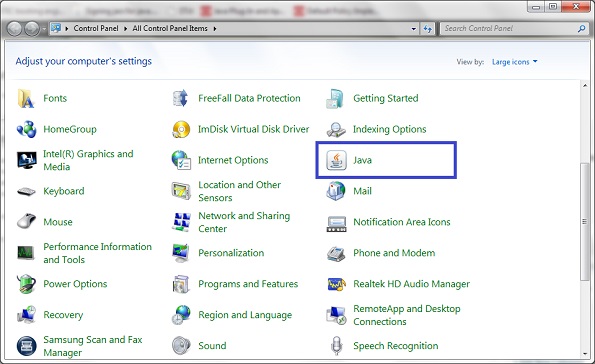
Clicking on the icon in the blue box, the Java Control Panel appeared to do my bidding.
Five things that I had configured in my Java Control Panel to aid me in diagnosing Java applet issues
When my Java Control Panel appeared, I clicked on the Advanced tab. I then applied the following settings via the Advanced tab:
- Under the Debugging section, I checked the Enable tracing option. This enable log messages from the Java Plug-in to appear in a file in the Java deployment log folder.
- Under the Debugging section, I checked the Enable logging option. This allows me to look at console outputs from writes to
System.outandSystem.errin my Java applets. - Under the Debugging section, I checked the Show applet lifecycle exceptions option. This option allows me to peep into what the Java Plug-in is doing to bring up my Java applets.
- Under the Java Console section, I switched to the Show console option. With this option in place, a Java console will appear whenever my Java applet runs.
- Under the Miscellaneous section, I checked the Place Java icon in system tray option. This option allows me to reopen my Java console window in the event that I accidentally closed it.
The following are two screenshots after I had applied the above mentioned configuration settings at my Java Control Panel.
These configuration settings are highlighted by boxes with blue borders.

Configuration settings above the fold.

Configuration settings below the fold.